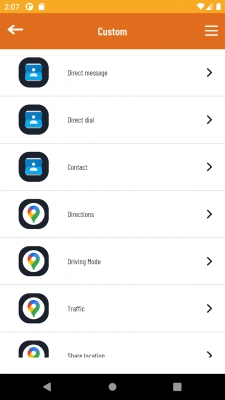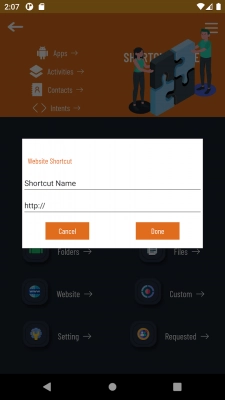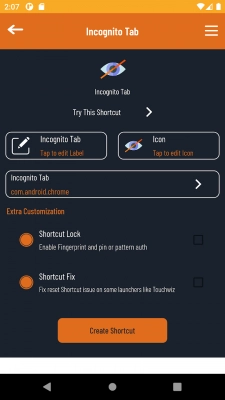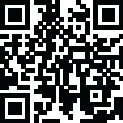
Latest Version
Version
2.5.0
2.5.0
Update
November 14, 2024
November 14, 2024
Developer
Sika524
Sika524
Categories
applications
applications
Platforms
Android
Android
File Size
3 MB
3 MB
Downloads
4,069
4,069
License
Free
Free
Report
Report a Problem
Report a Problem
Old Versions of QuickShortcutMaker Apk
QuickShortcutMaker Apk v2.5.0
February 20, 2024 2.01 MbQuickShortcutMaker Apk 2.4.0
June 11, 2023 2.3 MBQuickShortcutMaker Apk 2.4.0
May 14, 2023 2.01 MBMore About QuickShortcutMaker Apk
Comme son nom l'indique, QuickShortcutMaker apk vous permet de créer des raccourcis d'applications masquées et fonctionnant sur votre appareil. Les applications cachées font référence à l'application qui est cachée dans le tiroir de l'application...
QuickShortcutMaker apk lets you make shortcuts for hidden apps on your device. Hidden apps refer to the application which is hidden in the app drawer and only is visible in the system apps. This is one of the features of this app.
What is QuickShortcutMaker Apk
Quickshortcutmaker apk is an app for android which allows creating shortcuts to hidden apps on android devices. Furthermore, this app allows you to process any activity. You can create quick links for WhatsApp, Instagram, or Facebook. Similar to copying a folder on your computer.
You can change the icon and name of any app shortcut. Accessing the app's settings, tools, and menu is easy. QuickShortcutMaker apk is very useful for users who need to access the app as soon as possible. Using the QuickShortcutMaker free download is also very easy.
Quickshortcutmaker Apk features
- Search Filter: This app has an easy search filter that helps to find out the exact app from your device.
- Two Type of Search Mode: In Quick Shortcut Maker app has two search modes; normal and an incremental search mode.
- History: This app lets you check your search history on this app.
- Theme: This app provides many types of themes like Nova / GO / Holo/ ADW/ LauncherPro/ Apex and many more.
- Favourite List: The user can make a favorite list of tasks.
- Customize Icon: You can customize all the icons easily.
- Language Translation: This app also provides a language translation system, including Italian, Indonesia, French, Arabic, and many more.
- No Permission: You don’t need any permission to extend the feature of Android devices.
- Feedback: Quickshortcutmaker apk authority allows feedback about the app. Users can share user experiences about the shortcut maker.
How to use QuickShortcut Maker Apk Latest version
You can follow some steps here to learn how to use the QuickShortcutMaker app without any issue. After completion of the installation, you will see the app in your device. You have to find the application which you want to use to make a shortcut.
To change how an app looks, first locate the app. Tap on the app to open it.
Select the option to edit. From there, you can adjust the font, style, icon, and other settings to your liking. Besides making the shortcuts and it easily creates a new shortcut to the main or home page of your android device.
QuickShortcutMaker allows you to find hidden items, view them in settings, and add or edit them easily.
Before finalizing the app settings, test some features first. Some apps may close on their own after changes are made. Therefore, there is one feature in the QuickShortcutMaker app which allows you to “try” before actually saving the settings.
This app only uses 2 megabytes of storage on your Android device. You can customize it however you want.
Quick Shortcut Maker app is the easiest way to customize any applications on your device. With the release of the latest update of the QuickShortcutMaker apk, there are some obvious improvements. Android users can now choose from many languages and customize apps on their device with different functions.
Accessing any app on the android device is now more convenient than it was before with the new update.
How to download QuickShortcutMaker apk
You can get QuickShortcutMaker app for Android here because it's not on Google Play Store. There are different versions of this app available online, like quick shortcut maker 2.4.0 apk and more. if u want to download just follow these steps below to successfully install QuickShortcutMaker.
Step 1: First, you will need to enable the ‘Unknown Sources’ from the settings of your device. Follow the steps below to enable: settings > security > and enable unknown sources.
Step 2: Now download the QuickShortcutMaker the latest version app from this site by clicking on the download button.
Step 3: once you download QuickShortcutMaker latest version, now you can install the app by tapping the install button. Open the app and enjoy it.
If you want to know more about ZArchiver Apk Free Download Latest Version For Android
Rate the App
Add Comment & Review
User Reviews
Based on 2 reviews
"Isaga"
Givenkinng
1 year ago
Good
"QuickShortcutMaker FREE"
Masudul Herry
2 years ago
Really updated version
Comments will not be approved to be posted if they are SPAM, abusive, off-topic, use profanity, contain a personal attack, or promote hate of any kind.
More »










Popular Apps

Google Account Manager 9 Apk 5Google LLC

Kinemaster Diamond Apk 5KineMaster Corporation

GBWhatsApp Apk 4.33GBMods

GTA 5 Download Apk 5Impulse Gaming GTA 5 0.9

Android Windows 7 Apk 5Win 7

QuickShortcutMaker Apk 5Sika524

iMovie Apk 4.75Karamdev

GTA Vice CityRockstar Games

WhatsApp Bomber ApkRajan Patel

Videoder Apk 5Rahul Verma