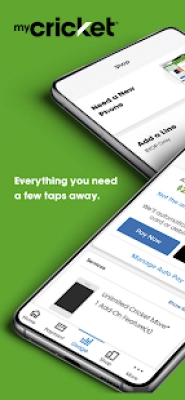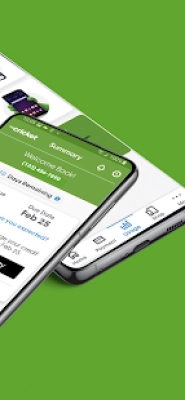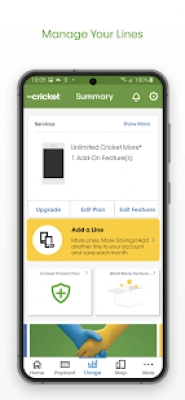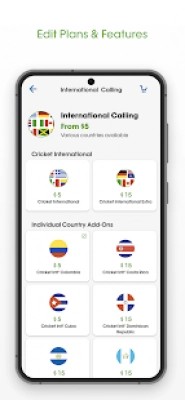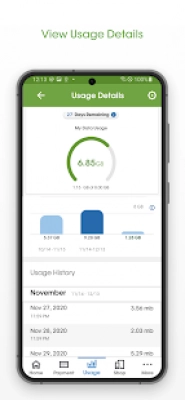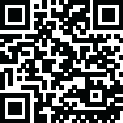
Latest Version
2.10.4
July 10, 2023
Cricket Wireless LLC
Apps
Android
44.6 MB
4
Free
Report a Problem
Old Versions of My Cricket APP
My Cricket APP v2.9.3
July 10, 2023 31 MBMore About My Cricket APP
My Cricket APP is not the type of app that you are thinking about after reading the title! This app can’t provide you any kind of news regarding cricket matches!
Instead, this is a product of the American wireless service provider named Wireless Cricket. And Wireless Cricket is owned by the world’s largest telecommunication AT&T! So it clearly indicates that this app is holding something specials that can make your daily life a little easier.
Today I want to disclose some handy features of this app that are not usually discussed. So, let’s see what special is waiting for you!
What is My Cricket APP?
As I said before, this is the product of Wireless Cricket. In most cases, the mobile operators don’t offer user-friendly data packages. For some reason, they can’t provide such packages. But My Cricket has changed the game here!
This is the one-stop platform for purchasing cost-effective internet packages. And considering the research report regarding this app, there are four available monthly packages to buy. All of these are extremely cost-effective and user-friendly. Your job is just to pick your favorite one considering your monthly data usage rate and enjoy!
App Information
|
Application Name |
My Cricket |
|
Version |
v2.10.4 |
|
Required Platform |
Android 5.0 (Jellybean) or Higher |
|
Size |
22.3 MB |
|
License |
Free |
|
Developer Team |
Cricket Wireless LLC |
|
Number of Installations |
10M+ |
|
Category |
Tools |
|
Origin |
United States |
What Features Can You Enjoy Using This APP?
If you can use this app properly, it can offer you some handy features to make your life a little bit easier. The app holds some key features that I should mention here.
- Data Usage: By using this app you can monitor your data consumption from the beginning of purchasing internet data till today.
- Payment Solution: You can pay your bill using the cricket wireless quick pay solution. All the popular payment solutions such as credit/debit cards, Samsung Pay, Google Pay, Gift Card, Cricket Refill Card, etc.
- Plan Upgrading: All the exciting and cost-effective features are available here in a clean format. You can purchase your desired packager and upgrade anytime considering your need.
- Shopping: If your smartphone is unlocked for cricket and you wish to migrate to Cricket Network, the community will guide you to the next to make it happen for you.
- Statistics: You can monitor the overall stats regarding your data package buying history and the consumption rate. By monitoring this stat you can bring necessary changes in your data using behavior to boost your productivity as well.
- Customer Support: My Cricket Wireless is always committed to providing you the best customer support while you are stuck and need support to get rid of there.
NB: Are you searching for the proper procedure of managing multiple Google Accounts and FRP bypassing? Here is the complete guideline to perform both of these using Google Account Manager 9 APK!
How to Use This App Properly?
Well! This part is extremely necessary if you want to have enough convenience while using this app. You can use this app easily by following the following procedure.
- Install the app. Follow the usual process to do that.
- Open the app, you will see the following interface.
- If you have already a my cricket account, log in by using the login credential.
- I case when you don’t have an account, click on the create an account option. You will see the following interface after then.
- Insert your my cricket phone number and choose an appropriate username for you. The username is your unique identity within the app.
- On the next page, you will see a page where you will find a blank box to insert your OTP code.
- Wait for a while, you will receive an SMS from my cricket app containing your OTP code.
- Copy the code and paste it to the box.
- Click next
- Boom! You have done all the processes perfectly. Now you are free to explore all the exciting features of this app.
If you still face challenges in using this app, you can call cricket customer service, they are 24/7/365 active to provide you the best service.
Outro Words
After all, my cricket app was introduced to provide you enough convenience in your day-to-day mobile usage. Buying a plan, upgrading your plan, paying bills, all the necessary things regarding your data package can be done from this single platform. That means you don’t have to memorize the list of codes to buy your desired packages.
So, what’s your thought on this?
Rate the App
User Reviews
Popular Apps