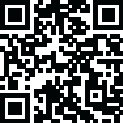
Latest Version
Version
1.12.190826106
1.12.190826106
Update
May 14, 2023
May 14, 2023
Categories
Apps
Apps
Platforms
Android
Android
File Size
29.7 MB
29.7 MB
Downloads
4
4
License
Free
Free
Report
Report a Problem
Report a Problem
More About ARCore APK
ARCore APK is an augmented reality app that can turn your real-life experience into a different level by adding some artificial objects. Are you Feeling bored with using your VR Headset for a long tim...
ARCore APK is an augmented reality app that can turn your real-life experience into a different level by adding some artificial objects. Are you Feeling bored with using your VR Headset for a long time? Here comes the AR (Augmented Reality) technology to offer you something fun and useful as well. Arcore can allow you to explore the new world of AR with your android device.
The interesting fact is, This particular app is available on Google Play Store with the title Google Play Services for AR.
What is ARCore APK?
ARCore APK is an android app that can allow you to manipulate your actual surroundings by adding fun and exciting 3D objects within the android ecosystem. Let’s make it simple a little bit. When you open your phone camera, you can see the actual real image on your smartphone screen. But when you open the ARCore app, you will experience the same things, but you can manipulate this view to have fun.
You can add many 3D objects and make a little bit of interaction with those. See the tiger in the image below? That’s not the real tiger at all! Here the tiger is the 3D object that has been added as if it’s the part of the actual view. And here comes the fun part of ARCore!
Attractive and Unique Features of ARCore APK
Many apps are available on the Google Play Store and on the internet that can offer you augmented reality services. But this app can provide you with something unique with excellent efficiency that others can't offer.
Motion Tracking: Allows to detect moving objects and work accordingly while using ARCore. It helps to have a realistic experience while using the app. According to Google’s claim, the robustness of motion tracking has been increased by 30%.
Environmental Understanding: This app can get a clear understanding of your surroundings while you are using this app. This helps this app attach 3D objects so that you can feel these objects are the parts of the environment. It can efficiently identify the type of plane and place the artificial objects that can provide the ultimate taste of augmented reality.
Light Estimation: This is one of the key features of ARCore APK that made this different from the other similar apps. It can apply almost pure realistic shades for the added 3D objects by recognizing the projection of light on other objects.
It can identify the plane or surface of your reality (surrounding) and can act considering that. Ultimately you will get the perfect taste of Augmented Reality with ARCore.
Cloud Anchors: With this feature, you can add any 3D objects and simultaneously share these with other persons who can interact with those like you. Everyone who is connected with the same link can observe the object from their physical existence.
This feature will allow you to have fun with other ARCore users to share fun things with AR and play AR games with them.
Downloading and Installing For Unsupported Android Device
To download google ARCore APK is linear and simple. You can easily install it directly from Google Play Store, but installing it on unsupported devices is not easy. If your device is on the list of unsupported devices, you should customize your phone slightly before installing it. Let’s talk about the procedure in brief.
- Download the APK file
- Then go to the option titled Settings in your phone
- Then a bunch of options will appear on your screen. Go to App & Notifications
- Then go to the option titled App Info.
- After going inside the option, you will notice all the installed apps are visible on your screen. Navigate Google Play Services and tap on it.
- You will notice a list of options. Tap on Storage.
- Followed by a different window will appear on your screen. Then you will find two different options over there. One will be Manage Space, and the other will be Clear Cache. Tap on Clear Cache.
- After clearing your cache, now it’s time to tap on Manage Space.
- Tap on Clear All Data from the following screen.
- Tap on OK
- Now go to the Google Play Store and repeat the same procedure you have just done for Google Play Services.
- Your device is now ready. You can now install the ARCore APK on your device without any problem.
Frequently Asked Question (FAQ)
Now time to answer some questions that have been frequently asked on the internet.
Q- How can I use Google ARCore on a non-supported Android device?
Primarily you can not use Google Arcore on your android device when it doesn’t support ARCore. But we have a solution that might be useful for you.
First of all, your device should have the following options.
- Android Version: Nougat 7.0 or higher
- Back Camera: Yes
- Sensors: Accelerometers and Gyroscope
If your phone meets the above specs, you can use our direct download link to download the APK file. After downloading, follow the installation procedure I have mentioned step by step. Hopefully, you will be able to run ARCore on your device if you do all the things correctly.
Important Note- If this procedure we have mentioned doesn’t work for your device, then there is almost no possibility to provide you another way to install and use it on your phone. In that case, My suggestion will be to choose a smartphone that is offering you greater specs.
Q- Why is my phone not compatible with ARCore?
There are three possible reasons behind this happening while you are trying to run it-
- If you turn your smartphone into Brick Mode while Rooting.
- In that case, when your phone keeps limited specs that are not enough to run ARCore seamlessly.
- If your phone has the lack of required sensors that are needed to run an AR app
Check your phone is facing such issues or not.
Additional Note- Sometimes, you may face a different kind of issue. You may decide to play games like POKEMON GO with the app AR PLUS ANDROID, but you can’t. In that case, you can choose to install ARCore. It will solve the issue for sure.
Q- Is the download link you have provided secured?
Absolutely. This is the same file that is available on Google Play Store. I have just uploaded the portable version of this APP for the convenience of installing. There is no harmful hidden script included in the APP.
Q- Can I use ARKit for android instead of ARCore?
ARCore was developed targeting Android Users. On the other hand, ARKit was designed for IOS Users. So it’s not possible to run ARkit on Android as it was made for the IOS ecosystem.
Conclusion
ARCore APK is a fun app that can allow you to bring artificial animals like tigers, lions, etc into your room to have fun. On the other hand, it can help you in your daily life by measuring the distance between two points when you need it. Where other third-party apps struggle to provide a seamless motion tracking experience, you may find this particular APP handy to use in that case. After all, If the topic of Augmented Reality excites you, then this APP can be the first step for you to get into the world of AR.
Rate the App
Add Comment & Review
User Reviews
Based on 0 reviews
No reviews added yet.
Comments will not be approved to be posted if they are SPAM, abusive, off-topic, use profanity, contain a personal attack, or promote hate of any kind.
More »










Popular Apps

Google Account Manager 9 Apk 5Google LLC

Kinemaster Diamond Apk 5KineMaster Corporation

GBWhatsApp Apk 4.33GBMods

GTA 5 Download Apk 5Impulse Gaming GTA 5 0.9

Android Windows 7 Apk 5Win 7

QuickShortcutMaker Apk 5Sika524

iMovie Apk 4.75Karamdev

GTA Vice CityRockstar Games

WhatsApp Bomber ApkRajan Patel

Videoder Apk 5Rahul Verma

