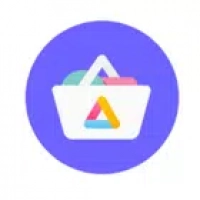Latest Version
4.3.0
August 20, 2023
Rahul Kumar Patel
Apps
Android
5.74 MB
30
Report a Problem
Old Versions of Aurora Store Apk
Aurora Store Apk 4.2.5
August 20, 2023 5.8 MBMore About Aurora Store Apk
Aurora is an apk store that is an open-source client for the apk file. You can compare the apk as an alternative to Google Play Store. To allow users to search, download and update Android apps and games on Android devices is the primary purpose of this apk. You will find Art & Design, Auto & Vehicles, Beauty, Games, Books, Business, and many different apps here. All types of applications are available for free download, and you can also download new ones. You can download various apps, including Facebook, Telegram, QQ, Thunderdogs, Launcher3, Candy Crush, HBO GO, and many available apps. The aurora apk doesn't require MicroG, GApps, or any other type of Google service. In this apk, there are no restrictions.
Key Feature Of Aurora Store APK
Let's have a look at the application store features. In this app, you will find some latest features.
Utility App
This utility application is needed to maintain the downloading processes correctly.
Alternative App
Aurora is an alternate app of the google play store. It has an elegant design.
Intent
The Aurora store apk main intent is to download the apps and update the existing apps on your device. In addition, you can search apps, get more details about in-app trackers, and spoof your location through the store.
Version
The latest version of the store app will give you more experience with new features.
Integrating Exodus
This feature allows users to see instant trackers and hide codes.
Users
You can use your account on this store. By using some applications, you can access a wish list.
Google Login
Install beta apps and access your paid apps.
Blacklist apps
By blacklisting apps, Google knows the selected apps are installed on your device.
Additionally, you can see some more features of the Aurora store App.
How to Download and Installation Guide
- Firstly, you must download the link to the latest version of the Aurora app at the top of the pages.
- Secondly, You need to go to your Android phone settings and enable your “unknown Source” option to download this apk.
- Now, click the downloaded app from the file manager on your Android phone.
- Then click the install button.
- Wait until the installation process.
- Finally, open the apps, play & enjoy
FAQ
How do I install the Aurora Store App?
You will download the latest version of Store to install it. On this page, click Install.
How safe is the Aurora Store Application?
Aurora Store is a safe application. 62 antivirus programs say that the APKs are adware-free, according to our website and the security analysis from VirusTotal.
Is Aurora Downloading Apk free?
You can download the Aurora apk directly from this page for free.
Wrapping Up
Aurora Store completes two functions in one app. First, it makes it easy to download any APK from Google Play, and second, it lets you maintain the apps already installed on your device. A beautiful, intuitive user interface enables you to accomplish all of this. In the review section, you will have met all your questions about the application. I have already downloaded the apk. You can enjoy the apk for Android and PC now. So, download and enjoy this app for Android and PC now. If you like the apk, please share it with your friends and family.
Rate the App
User Reviews
Popular Apps