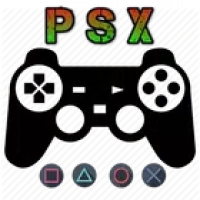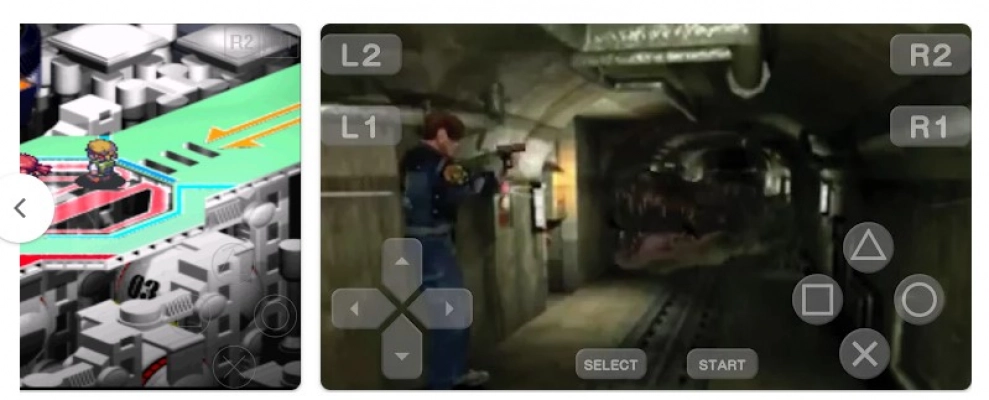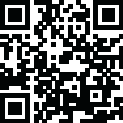
Latest Version
2.0.14
May 14, 2023
Games
Android
10.5 MB
101
Free
Report a Problem
More About PSX Emulator Apk
It’s always fun to play video games together on Play Station. But it’s an open reality that playing the games with Play Station requires a decent amount of money to invest. But what if you have an option to play the games of Play Station for free? The best PSX emulator can allow you to do so seamlessly.
Yes, we have a way for you to choose. In this case, you will need only two things-
- Your Android-based smartphone or tablet
- A decent quality PSX emulator
What is The Best PSX Emulator?
Before that, the primary question is, what is PSX emulator? The PSX emulator is a virtual gaming console that allows gamers to play Play-Station games on their android devices. You will see the flood of emulators available on the internet. Picking up the appropriate and emulator is pretty much essential to have a decent gaming experience.
But which emulator is best to play PS games? There is no direct answer, but you can keep the following checklist before picking the right one-
- No video lagging issues
- No audio delay issues
- Easy to setup BIOS
- Convenient virtual controller
- Able to connect the external controller
- OpenGL rendering support
If you find any PSX emulator meeting all the criteria stated above, you can blindly consider that to install and use. In fact, there are no other best instructions remain regarding finding out decent quality PSX.
How To Use The Best PSX Emulator?
As per our research, a couple of decent quality PSX emulators are available on Google Play Store. Many third-party developers made many PSX emulators as well. But for having a decent gaming experience, you should take the appropriate one.
The installation process of almost any PSX emulator is linear and simple. But for instance, we should pick a particular emulator for your convenience of understanding. As far as our knowledge goes, the ePSXe paid version could be an appropriate choice in this case. This is a decent quality PSX emulator for android.
Let’s jump right into the sequence of configuring.
Tools You Need
You need a couple of tasks to do for getting the PSX emulator installed on your device.
- The PS1 BIOS (You will get the direct download link by Googling it easily)
- PS1 Games (That you want to play)
Configuring Procedure
The configuring procedure of PSX emulator is quite simple. You may face some problems while configuring if you wish to configure with your own. But the sequential process can help you to keep you on the right track. We have made a sequential process for you to follow accordingly in regards to configure it.
Setup The BIOS File Properly
The BIOS file you have downloaded as per our instruction works as the main unlocking key of installing the PSX emulator (in this case, we have chosen ePSXe). You have to set up this file properly according to our instructions first.
First of all, find the BIOS file first from the directory where you downloaded it. If your downloaded file is in zip format, then extract it with any decent quality zip file extractor like Zarchiver.
Keep Your Games in a Separate Folder
Most of the PS1 games you will find on the internet is in ZIP format. Extract the files in a separate folder following the same procedure if you are in the same case. Warning - Don’t keep the BIOS and the game file in the same folder. It may lead your emulator to crashed while playing it. Make sure to have a separate folder for the games.
Open The Emulator
After opening the emulator, you will find an option named Run BIOS.
Tap on the particular option. This will find and configure the BIOS file automatically that you downloaded before. If you can successfully configure your BIOS, the following pop-up will appear.
Now, Time to Play Games!
After finishing all the steps, you can now tap the Run Game option.
Tapping this option will lead you to the phone’s directory. Now go to the game folder where you have downloaded and extracted the file. Select the .bin file as it is shown in the image.
Congrats! Your game has been started now. Enjoy the game!
How to Download PSX Emulator Android?
Before that, the first query should be “What emulator should we choose to download?”. There exist lots of emulators on the internet. But after having some time-consuming research, we have ended up with two emulators.
- RetroArch
- ePSXe for Android
RetroArch is the free PSX emulator that is available on Google Play Store. If you are happy with using fee applications, then this emulator can satisfy you with its performance. But if you are a big fan of using premium features, our recommendation is to go for ePSXe for Android and consider the 3.75$ price tag.
But we can offer this app completely free for you. In the last part of this discussion, you will get the direct download link of this emulator. Just click on it, and start to download PSX emulator.
Versions
There are many versions of this emulator that have been released till today. The current version of this emulator is v2.0.14. The download link we have provided is in the same version as well.
You will get the most updated and bug fixed version to enjoy PS1 on your android device.
End of The Discussion
This article is not written to force you to download any particular emulator. Rather, this was made as a suggestion guide to select the best PSX emulator for you. But through the storytelling journey, once we realized some decent emulators should be recommended.
This thing forced us to spend a decent amount of time to find out the best names. And, we ended up recommending you these two emulators to you.
After all, if you are in nostalgia and want to play PS1 games on your android device, we recommend choosing the premium one we recommended. But in your case, it’s completely free if you choose to download from our download link.
Rate the App
User Reviews
Popular Apps