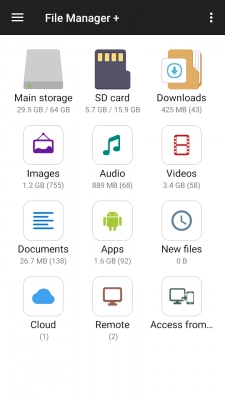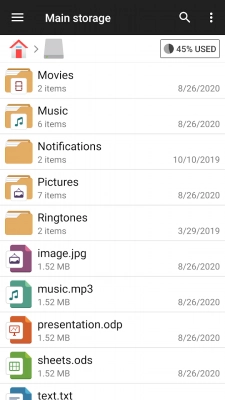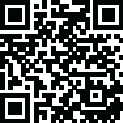
Latest Version
3.5.4
November 10, 2024
File Manager Plus
Apps
Android
11 MB
21
Free
Report a Problem
Old Versions of File Manager Apk
File Manager Apk 2.6.6
May 14, 2023 7 MBMore About File Manager Apk
There are many file managers are floating on the internet. Most of these are feature-packed, but File Manager APK is different from that.
All the android users are not big fans of fancy feature enriched file manger that may affect the performance of your beloved smartphone. Instead, they want to have a simple file manager on their phone which will allow them to do the basic tasks that are needed in our day-to-day phone usage.
This file manager application is one of the most popular file managers for android in the world, that is actively installed on more than 1 million devices!
Is it Similar to The Google File Manager APK?
Not really! Google file manager is undoubtedly another decent quality file manager. But considering the visual outlook and the features, there exist some differences as well. Yes, in some particular features, the Google File Manager is good enough for showing its seamless performance.
But in general, both the file managers are decent enough. But with the user interface, the File Manager APP can impress you for sure.
Features of This File Manager APP
Here are some extensive features that you can enjoy after downloading and installing this app on your phone.
- Allows you to manage both internal and external storage
- OTG supported - allows you to manage files from external drives
- Supports cloud storage
- You can manage your OneDrive, Google Drive, Dropbox, Yandex, etc.
- Supports FTP (File Transfer Protocol)
- Storage analyzer
- Separate folders for different file types
- Duplicate image deleting features
- Built-in music player
- Decent quality video player
- App manager
- In-built search option
- Separate folder for new files
- Allows you to take some action for multiple files
- You will be allowed to set some folders as your favorites
- History cleaner
- In-built refreshing option
- Simple user-interface
- Junk files cleaning
- In-built file compressing feature
- FIle creation feature
- In-built image viewer
- No annoying advertisements in the paid version
- Dark theme
How to Download?
Many people go to google and search with the keyword “best file manager APK download”. If you do as well, then there is a high chance to get the wrong file manager app. In that case, you can do two things-
- Search on the Google Play Store, and directly install files from there
- You can use the direct download link given below with just a single click!
Don’t worry about the version, the app is entirely up to date. And it will not lead your phone to face security vulnerability.
How to Install
If you can’t find the file manager and consider downloading it from my provided link, then you may face some challenges while downloading it.
For helping you out, I want to mention the sequential procedure that will help you to keep on the right track while installing-
- Download the app first
- Put the APK file in a directory from where you can easily access the file
- Tap on the file and try to install it
- If you are unable to install, return to the home page
- Go to your phone settings, and enable permissions for installing apps from unknown sources
- If you can’t access it, follow the sequence - settings > Security > Unknown Sources > make it enabled
- After making it done properly, return to your phone home page
- Turn on the internet connection of your phone
- Open the Google Play Store
- Go to the Google Play Settings
- Find the option Play Protect. Disable it.
- Now return to the phone home page again
- Turn off the internet connection
- Remove all the recent files from your phone
- Go to the directory where you put the APK file
- Tap on the file and install the file by following the traditional process
- Congrats! Now you can enjoy the extensive features of the File Manager APP
Is This the Best File Manager in The World?!
No! Not at all! But considering the trend, we are to consider some particular file managers to keep in the top 10 list.
For example, ES File Manager is one of the most feature-packed file managers in the world. Especially the ES File Explorer APK old version is still popular among android users. Yes, you will not find this app on the Google Play Store. But the craze regarding the file manager will amaze you!
On the other hand, I want to mention another super underrated file manager. But still, some people search for this app to get MT Manager APK download link. Considering the features, this file manager is decent as well.
So, the main thing is, there is no “the best” file manager in the world that is greatest in the history of file managers. You have to consider downloading that particular file manager, that can meet your demand
Ending Line
Undoubtedly File Manager APK can be your best companion while you are managing your data located in your internal or external storage. Though the file size is only around 7MB, this tiny-sized file manager is a powerful app. If you want to use any file manager with robust security, you can consider this file manager for use.
Rate the App
User Reviews
Popular Apps