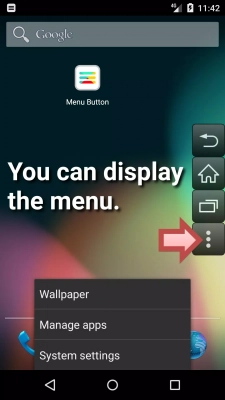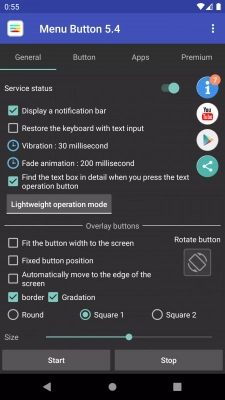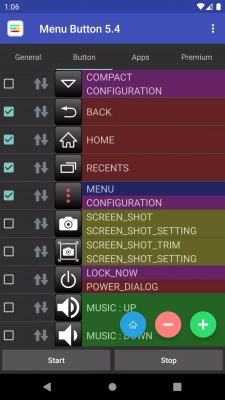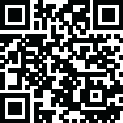
Latest Version
5.5
May 14, 2023
Jetpof Apps
Apps
Android
13.6 MB
45
Free
Report a Problem
More About Menu Button Apk
Smartphones are getting bigger in size day by day. As a result, the one-hand usability experience is getting harmed. The menu button APK can help you out in that case.
How?
Well, this is the APP that can bring your on-screen navigation button to your fingertips. When screen size is large, and at the same time, if there is no one-hand mode in your phone, with this APP, you can perform all the things that the in-built on-screen navigation button can.
And the exciting fact is, this APP doesn’t require any root permission to function within the android ecosystem.
Is Menu Button APK Available on Google Play Store?
Yes, the APP is available over there, and till today it has been downloaded more than 1 million times. The average rating of this app is 4.3. It clearly indicates how much craze it could create among android users.
But in some cases, people can’t install the APP directly from the Google Play Store. From all of these, the popular two reasons are-
- When the smartphone holds a low amount of ROM
- When Google identifiers that your device is not compatible to install this APP
In that case, the only solution is to download the APP from any trusted third-party resources. For your convenience of downloading, I have attached the direct download link right below. You can easily download it anytime.
Features of Menu Button APK
Here is the extensive list of features of this APP that can improve your user experience by providing you the highest convenience in day-to-day usage. Considering all of these, this is definitely a decent quality android menu button APP.
- Floating menu button adding functionality
- Button customizing (Size, color, position, icon, transparency)
- Simple user interface
- Button placing functionality at your convenient position
- User friendly for left handy users
- Small-sized
- Fade animation customization
- One-click screenshot taking functionality
- Force-rotating screen functionality
- Capable of being displayed over other APPs
- Consumes a low amount of RAM
- Lightweight operation mode
- One-click status bar open
- One-click power off button
- Music controller
- Page scrolling button (page up/ page down) adding functionality
- Previous/Next button adding functionality
How to Install It?
If you directly install the APP from the Google Play Store, this part of the discussion is not for you. But suppose you somehow fail to install the APP directly from there or don’t even find it over there. In that case, your only option is to download the APP from the link that I have given in the article (you will find it at the end of the discussion as well).
The downloading process of this three-dot menu APK is a matter of a single click. But you may face difficulties while installing it, especially when your phone is powered by the latest android update. So, let me show you the sequential procedure that will allow you to install the APP without facing any significant challenges.
Precautions Before Installing
There are some precautions to be taken into consideration before using the back home menu button APK download link and installing the APP on your phone. Otherwise, it may bring serious vulnerability while installing this APP. Read this part carefully. These precautions are also APPlicable for those users who want to install the APP directly from the Google Play Store.
- Uninstall Similar APP: This APP needs display over other APP permission. So to avoid APP chasing issues, uninstall similar APPs from your phone before installing it
- Disable Anti Virus: Sometimes, anti-virus APPs prevent installing such APPs that need sensitive permissions of the phone. To avoid such inconvenience, keep your anti-virus disabled before installing.
- Don’t Root Your phone: This APP doesn’t require any root permission to function within the android ecosystem. So avoid rooting your phone if you have not done it yet.
- Turn-off Internet Connection: Sometimes, it creates an issue while installing the APP on your device when the data connection is on. So keeping it turned off is a good practice.
- Don’t Use So-Called Pro Versions: There is no menu button pro APK available on the internet, that can provide your extra features. So be aware of these.
The Procedure
- Download the APP first
- Put the file in the directory from where you can easily access it
- Tap on the APP icon to install it
- If your device asks for permission of installing APPs from unknown sources, enable it from your phone settings
- If you can’t find the option, you can follow the sequence settings > Security > Unknown Sources > make it enabled
- Return to the directory where you put the APK file
- Try to install it again
- If your phone shows a pop-up message APP blocked//APP not installed on your screen, then return to the homepage of your phone
- Open Google Play Store
- Go to Google Play Settings
- Find the option Play Protect and disable it
- Exit from the Google Play Store
- Turn off your mobile data connection
- Go to the directory again, where the APK file exists
- Tap on the APP icon and install the APP by following the traditional process
- Congrats! You have installed the APP on your phone successfully.
The Conclusion
In conclusion, the menu button APK was introduced to improve user convenience. It was targeted at those who are the big fans of the screen navigation button instead of gesture navigation. Not only among these people, but also it could gain popularity among the people who love to feel the nostalgia of the physical navigation button. I don’t know which group of people do you represent. But one thing is clear, if you are the person of one of these groups, you should give it a try!
Rate the App
User Reviews
Popular Apps