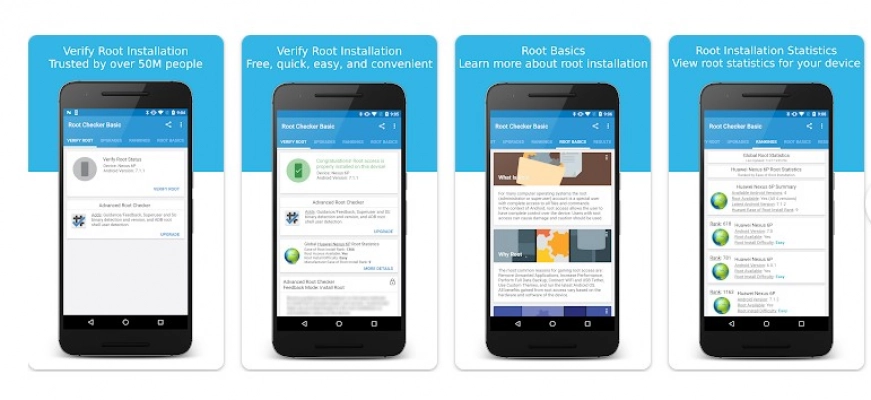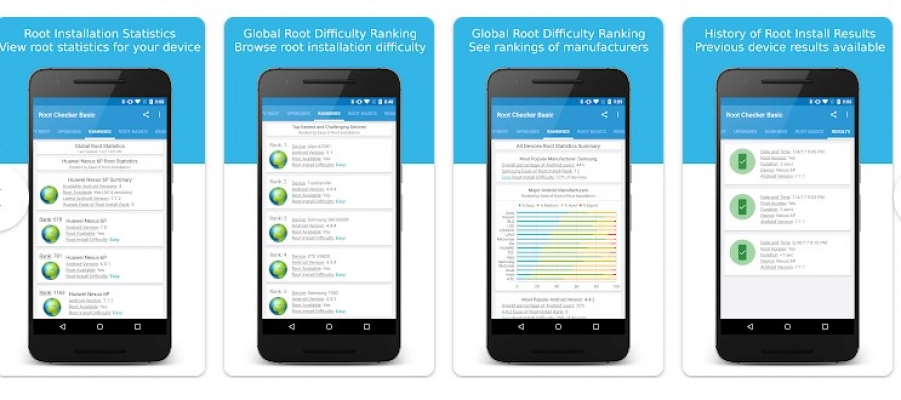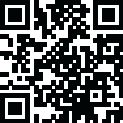
Latest Version
2.8
June 12, 2023
Minsk Developers
Apps
Android
2 MB
14,480
Free
Report a Problem
More About Root Master Apk
I know that Kingroot is one of the most popular android phone rooting apps in the world. But today, I want to introduce you to Root Master APK. If we list the most underrated android apps available on the internet, this app will take its place in the first portion of the list. And, it holds some uniqueness compared to the other similar apps.
In most cases, the procedure of rooting android devices varies for devices. There are very few applications available that will allow you to root almost all android devices with just a single process.
Root Master is one of these.
What is Root Master APK?
Root master APK is an android smartphone rooting application that some third-party developers made. The purpose of introducing this app was to allow the general android users to root their devices with minimum hassle.
The neat and clean, user-friendly user interface and the easy rooting procedure are the key features that made this app unique from others. Using this app, you can root your device with just a single click with less phone bricking possibility.
Features of Root Master APK for Android
It holds some enhanced features that other similar apps are not offering. Such as-
- It can allow you to root your phone with both your PC and smartphone itself
- Directly app uninstalling feature
- It comes with the English language (as you know, most rooting apps come with the Chinese language by default)
- Compatible in almost all android platforms
- Capable of un-rooting through a simple procedure
- Allows you to manage permissions of every app to improve your phone performance
- Can perform in low specs devices.
- No annoying advertisements
Some other features are available that this app can allow you to enjoy. For example, people use some other third-party apps such as Root Booster to improve the overall performance, such as battery backup, enhancing CPU clock speed, RAM optimization, etc.
But in that case, you can consider Root Master as the one-stop solution for you.
How To Download?
Well! Don’t rush to the Google Play Store to directly install it on your phone. This doesn’t exist over there. You have two options to download this app.
- Get a trusted third-party website and download it from there directly
- I have included the master root APK download link at the end of this discussion. Directly download it from there.
NB: If you don’t want to use our link to download, it’s okay! Then third-party sites are the only way for you to get the app on your phone.
In that case, my suggestion will be to find any trusted websites that will not redirect you to any fishing sites instead of giving the original download link.
Additional Note: If any site claims it will provide you root master pro unlocked APK, don’t go for it! There is no PRO version of this app!
How to Root?
You can root your beloved smartphone by using this app easily. Remember, this process is applicable only for the Root Master APK, not for Root Master PRO APK (As it has no pro version). Let me represent the sequential procedure of rooting your android device-
- First and foremost, install the app on your device
- Open the app. You will see the following interface.
- Now tap on the start icon. It will start the rooting process.
- Keep patients for few minutes. After making the whole process done, a message will pop up where you will see the Rooted Successfully is written.
- Now install any root checker app from the Google Play Store. My suggestion will be to install the Root Checker app.
- Check the root status of your phone by using this app. If you have successfully rooted your device, the root checker will give you the confirmation.
How to Use Root Master for PC?
Here comes the fun part! If you visit the official site of Root Master APK, you will see them claiming their app is capable of rooting your device from your PC as well. They put two separate versions of this app. One is for your phone (the master root APK download link is available in the last part of this discussion). And the other one is for PC (which is a zipped file).
According to their claim, the zipped file is for use on PC; you can begin your rooting process by using what. But as per our testing result, IT DOESN’T WORK!
So, considering all the things, my suggestion will be to root your phone with the APK file only. Trying to root your phone from your PC is unnecessary. The thing is, if you can root your phone without a PC, then why you need to search for the PC version of this app?
Risks of Rooting Your Phone
It’s true that rooting your phone will give you some extra advantages that you can’t enjoy in normal mode. But there exist some risk factors as well if you are not an expert. Let me mention some risk factors regarding this before you root your device.
- Your phone may turn into brick mode: If you execute the rooting process and can’t finish it properly, there is a high chance to get your phone bricked! That’s why charging your phone at least more than 50% is always recommended before rooting your device.
- You will lose your device warranty: It’s known to everyone that smartphone brands will not allow you to enjoy warranty services if you accidentally damage your phone physically or try to interfere with the software part of your phone. Rooting your phone means you are playing with the OS.
- Risk of removing system files: As you have full access to your phone firmware, there is a high chance to remove any system file accidentally that may lead your phone to be damaged.
- Forget about getting system updates!: After rooting your phone, you are not allowed to update your OS at all. You have to unroot your device properly. Then you can update your phone OS.
Final Words
In the ending line, the question appears, shouldn’t I root my phone then? Is it always risky? Well, the answer is NO. Rooting your phone using Root Master APK will not compel you to go through any manual process where you can make any mistake during the whole installing process. As the entire process is automated, the app will make the all necessary process done on its own. You just have to make sure that your phone has a decent battery backup before beginning the rooting process.
The final suggestion is, know the precautions before rooting your device. It will help you to keep your phone secured and enjoy the enhanced features as well.
Rate the App
User Reviews
Popular Apps