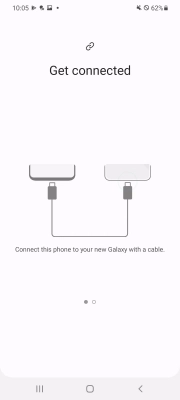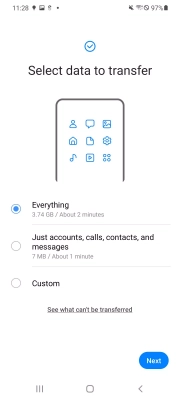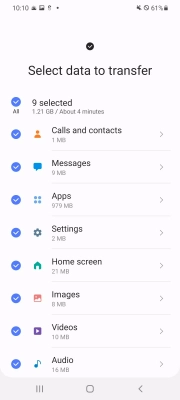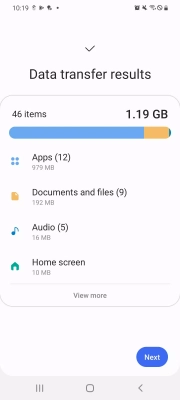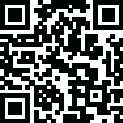
Latest Version
V3.7.43.10
June 15, 2023
Samsung Electronics Co., Ltd.
Apps
Android
34.4 MB
217
Free
Report a Problem
More About Smart Switch APK
Smart Switch APK is basically a file transferring app introduced by Samsung. By using this app you can transfer all of your necessary files such as movies, short videos, music, documents, even your phone contacts to another phone.
There are two separate versions of this app for Apple and IOS. So you can transfer files between these two platforms easily. On the other hand, you don’t have to consider spending bucks to enjoy the extensive features of this app.
I’ll show you some more reason’s behind the app that helped this app to make that popular.
Why Samsung Smart Switch APK is So Special?
Compared to other popular file transferring apps such as Xender, Smart Switch APK holds some interesting features that can solve your problem. Let me show you some of these key features.
- File Transfer: You can send all types of files such as music, videos, calendar info, images, and some other types of data such as contact info, call log, messages, etc.
- Wireless and Wired Transfer: The app supports both wireless and wired file transfer. You can use your Bluetooth or WiFi to share files. Or you can transfer data by using your USB cable as well.
- Multiple Platform Support: As I said before, this app is available for both Android and IOS platforms. So, you can transfer data from your android phone to any iPhone.
- iCloud Support: If you are an iPhone user, you can backup your data to the cloud by using this app.
- End-to-end Encryption: All your data and privacy is secured here. Because the app holds end-to-end encryption.
- Multiple Device Support: You can transfer data between different kinds of devices. For instance, you can transfer data from your iPhone to your MAC using this application.
- Easy Synchronization: Connecting between two devices is relatively easy in the case of this app. The seamless synchronization will allow you to have decent data transferring experience.
Want to Download? Then Read the Disclaimers!
I know the app is cool. And after reading the overall details you are excited to download it too. But before that, you should know some words before installing it app. You can consider these apps as precautions as well.
-
Keep Free Space! :
Keep at least 500MB in your phone storage. This thing is necessary for maintaining uninterrupted data transmission using Smart Switch APK.
-
Use Samsung Devices :
Try to install this app on your Samsung smartphone. But if you are not a Samsung user and face difficulties with synchronization, to fix this issue follow the sequence
settings > Wireless Network > Advanced Wi-Fi > “Wi-Fi Initialize” and “Disconnect Low Wi-Fi Signal” > Turn off both
-
Permissions:
You will need the following permissions to enable. Because it ensures seamless performance.
- Call log
- Calendar
- Contact
- SMS
- Storage
- Location
- Bluetooth
How to Download This APP?
The process is super simple! Just read the following lines in this regard and choose the appropriate option.
- For Android Users: Visit the Google Play Store and install the app directly
- For iPhone Users: Visit App Store and do the same thing!
If you still struggle to install, then I have provided the smart switch app download link for you. Just click on the link and grab the app.
After downloading it, you can install it easily by following the traditional process.
Some Disclaimers Regarding This APP!
Wrapping Up
After all, Smart Switch APK can be the name of reliance in terms of data transferring app. The user-friendly user interface, ease of use, and diversity in features helped this app to attain tremendous popularity.
So, what’s your thought on this?
Rate the App
User Reviews
"Nice App"
UMAER
2 years ago
Nice app this one and got original apk. thanks for sharing
Popular Apps