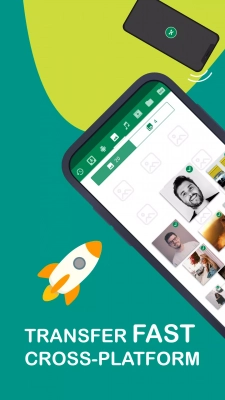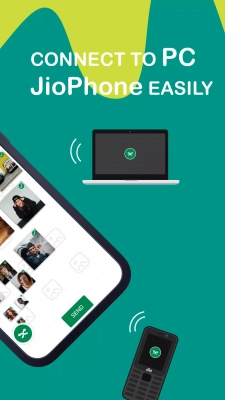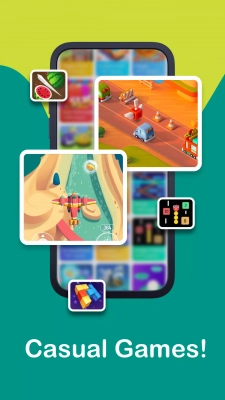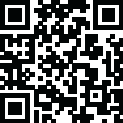
Latest Version
8.0.1
June 12, 2023
Xender File Sharing Team
Apps
Android
20.4 MB
6,109
Free
Report a Problem
More About Xender APK
Do you need to transfer big files between Androids or between Androids to Pc? Nowadays, we live in an age where people are needed to transfer big files often for instance. In this case, Xender Apk is the best choice to transfer any type of file in less time obviously.
What is the Xender Apk?
Xender Apk is an impressive file-transferring and sharing app for Android users. In Spite of having advanced technologies these days, most file transfer applications require USB cables, an internet connection or even cellular data and so on to use them. But when it comes to Xender Apk, this app is a fantastic tool that allows you to transfer all types of files without requiring any terms or conditions to use it.
With this application, you can easily transfer all your data, photos, videos, important documents and files practically to other devices in a short period. This app is not free to use but also easily manageable with few tabs and it has amazing features which gonna helpful for anyone. Like other apps, Xender Apk doesn't require using Bluetooth or a high-speed WiFi connection. To clarify, this app uses the NFC protocol of the divides that involved transfer with the guarantee that the transfer speed is 200 times faster than Bluetooth.
This application came with a super user interface with a built-in file manager. This app comes with various new features among all other files, for example, faster transfer speed, compatibility with a lot of devices and platforms, audio converter and etc. in addition, you can transfer data, photos, music, videos, apps, contacts etc without waiting for a long time or any limitation from one device to another device. therefore, it is a worthy application to work in terms of transferring.
Features of the Xender Apk
This application offers you to transfer all types of files like photos, videos, data, documents, contents and large files etc anywhere.
This app lets you transfer these files at faster speeds like up to 40MB/s.
It does not require any Bluetooth, internet connection or USB cables.
It also supports group-sharing files on up to four devices.
No mobile data is needed.
You can show the shared files on your devices immediately just after received and can delete or share them on any platform because it has a strong built-in manager who controls everything.
It provides fast & secures services to its users.
It can also convert MB files to MP3 files which can support every device and can be easily played.
No need to install other apps.
Besides this, it supports both modes like online and offline modes.
Furthermore, this app supports a variety of languages in it. Perhaps it can be 19 languages such as Bangla, English, Hindi, Portuguese, Japanese, Chinese, Italian, Indonesian and so on.
It has a file manager that will help to organise your files and data nicely.
How to Download & Install This App
First of all, you have to download the link to the latest version of this app at the top of the pages.
Secondly, go to your mobile settings option and enable your “unknown Source” option.
Now, just click the downloaded app from the file manager.
Then click the install button.
Wait until the installation process.
Finally, open the app, transfer your files & enjoy!
End Note
To sum up, this application is an amazing tool that comes with outstanding results, especially for its faster-transferring speed quality and well-designed user interface. Without any requirement like USB cable, ports, internet connection, or Bluetooth, users can use this app in general. However, this app also supports 19 languages on it so 500 million people transfer files over 100 million per day without killing extra time. Hence, download this app from this site and enjoy your work.
Rate the App
User Reviews
Popular Apps