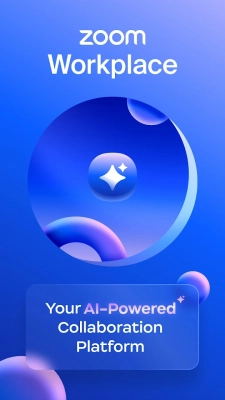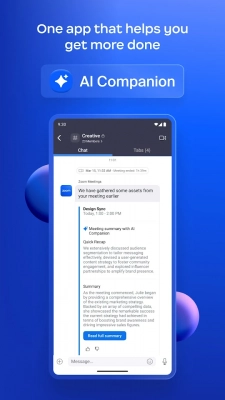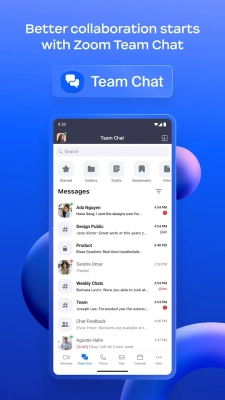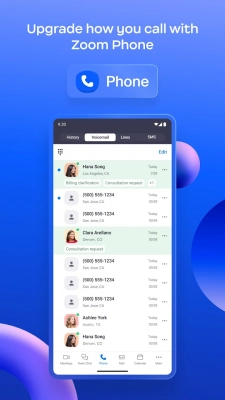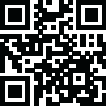
Latest Version
5.6.7.2173
May 14, 2023
zoom.us
Apps
Android
96.4 MB
60
Free
Report a Problem
More About Zoom App
COVID 19 has changed the ways people communicate drastically. Giant companies all over the world started to arrange their meeting on Zoom APP. They realized very well that communication among the professionals is essential to pass this crucial phase of survival. And here comes the importance of online meetings.
This pandemic has washed out many giant businesses and small businesses from all over the world. But on the other hand, many giant companies have risen even more robustly by taking the unfair advantages of COVID 19. And Zoom is not an exception from these.
In the last year, on October 12, the stock price of Zoom hit 559 million US dollars. The thing is, this hype influenced the user behavior significantly and established the new habit of arranging the meetings online.
What is Zoom APP?
Most Zoom users ask another question. And that is, the zoom APP belongs to which country?
Well, this is a US-based online video chatting solution that can allow multiple people to arrange a group video chat. This feature got extensively popular among professionals from different fields. There are some functionalities that the official Zoom software can offer.
On the other hand, it is basically an Android version of the official Zoom cloud software. And the APP is available on the play store with a decent user rating. You can download it from there anytime.
What Can Features Zoom Application Offer?
It is not only a video chatting APP. The extensive features of this APP tell why this APP could influence more than 500M people to install the APP from the Google Play Store. I want to mention the key features that you may find handy to enjoy in your day-to-day usage.
- The dedicated text chatting option
- Allows you to send important image, doc, excel, PPT, or other types of important files
- Recorded audio files sending facility
- An enormous amount of emojis to use while chatting
- Best possible video quality rendering engine in low bandwidth
- Allows you to join any meeting without registering on Zoom
- Allows you to host meeting without taking any complex steps
- Capable of operating in 3G or 2G network
- No limit to text chatting
- Voicemail service
- Safe driving mode (this feature is handy when you are driving)
- Allows you to make or receive calls using your business number
- Real-time whiteboard collaboration
- Allows you to turn off your screen while video chatting and listen to the video chat like an audio podcast
- Super light-weight
- Allows you to arrange meetings with unlimited people in pro packages
How to Download It?
The most effortless process is, go to the Google Play Store. Search for this over there. And install it directly.
But if you face difficulties in doing so, then you have to manually download the file and install it on your phone directly.
The direct download link has been given below. Just click on the download button and get on your phone.
But if you want to download this on PC and search for the link of zoom APP free download for pc, you can visit Zoom’s official website. You can easily download the software from there.
But you may face difficulties while installing it on your smartphone. Let me help you in that case.
The Proper Installation Guide
Stick with the following procedure to install this APP on your phone. If you do all the processes correctly, you will be able to install it on your phone successfully.
- Download the APP from the link I have provided (Don’t get panicked! The link is entirely secured)
- Put this file in any folder of your file manager from where you can easily access it.
- If you are struggling to put the file in your desired directory, use a decent-quality file manager. You can use ES File Explorer in this case.
- Turn on the permission for APP installation from unknown sources from the settings of your phone.
- If you are unable to find that particular option, follow the sequence - settings > Security > Unknown Sources > make it enabled
- After doing this, open the Google Play Store.
- From the Google Play Store Settings, disable Play Protect.
- Now return to the directory where you have put the APK file
- Tap on the APP icon and follow the following steps
- Install the APP by following the traditional process
- Congrats! You have successfully installed Zoom Application on your phone
How to Login in Zoom APP?
Well, most of the users who use Zoom needs to join the Zoom meeting arranged by others. Because the number of hosts is few, but the joiners are large in number. To join any particular zoom meeting, there is no fancy procedure to maintain. Instead, just follow the simple steps.
- I hope you have successfully installed the APP on your phone. Now open the APP by tAPPing on it.
- You will see the following interface on your smartphone screen. If so, tap on the Join a Meeting button as marked in the screenshot below.
- Now, collect the Meeting ID number from the host who hosted the meeting
- When you clicked on the Join a Meeting button, you must have seen the following interface. Now put the Meeting ID in the red-marked area as marked in the screenshot below.
- Now tap on the Join button as marked in the image below
- Congrats! You have successfully joined your important Zoom meeting
Concluding Words
According to the claim of Zoom itself, the Zoom APP is in the first position considering the positive customer reviews. And there is no doubt that this is one of the best performing online meeting APPs that is the exact match for almost any professionals. Not necessarily you have to be a professional person to use it. If you are a general person and often chat with your friends, and at the same time, your internet connection is not that great, then this APP can be your perfect companion.
So, what’s your thought on this?
Rate the App
User Reviews
Popular Apps