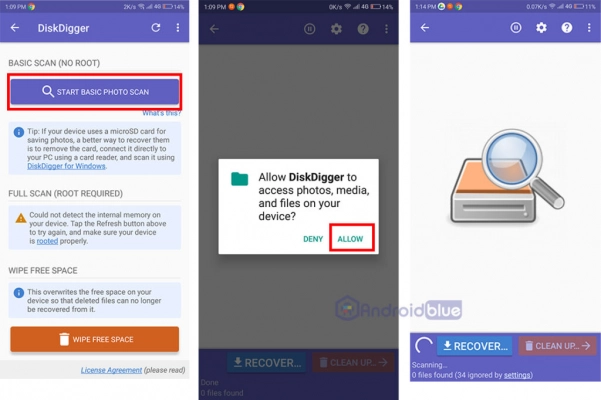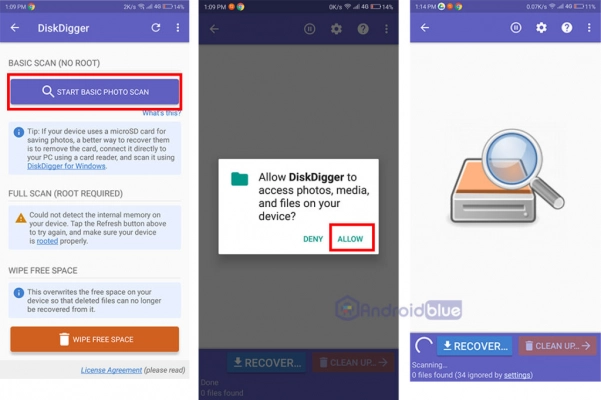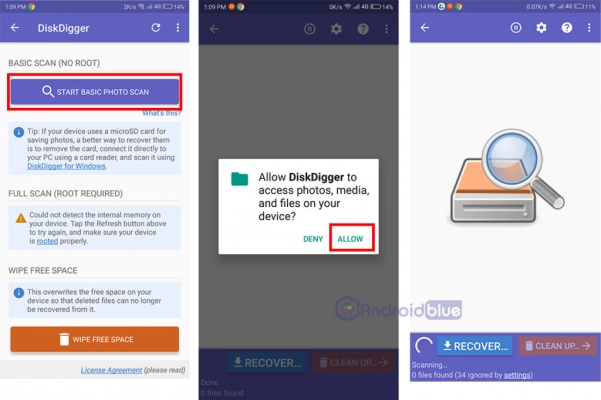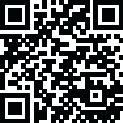
Latest Version
1.0-2023-04-11
July 08, 2023
Defiant Technologies LLC
Apps
Android
5.77 MB
95
Free
Report a Problem
More About Diskdigger Apk
Diskdigger apk works when we need to get back lost data from our memory card or Pen drive. Sometimes we lose all our data from our phones. Accidentally when we lose our data, we want to get back that data. In Android phones, Diskdigger can do this. By using this apk, we can get back our data. We can recover all the deleted files from our phone if we want. By doing this, we can avoid losing a lot of important information.
By this apk, we can recover such as Images, Videos, Documents, Audio, Zip & also many more file types. It is possible to recover almost all types of files in this way. This is the best way to recover data in Android devices.
Why Diskdigger Apk?
We all have the experience of losing important data. This is normal for us, but now we don’t have to worry about this. Because Nowadays, we can recover all the data by android apps.
Diskdigger apk is a data recovery android app, this apk can undelete files and recover all the files. Diskdigger has powerful data recovery features, which can recover all the data we lost. This apk can recover deleted data from Internal card or External card. Diskdigger can find your lost information, restore them, and send it an e-mail or upload Drive or FTP server. If you want, you can send your recovery file VIA WhatsApp Apk or other data sharing app.
Diskdigger Apk Photo Recovery
With the Diskdigger app, you can quickly recover your photos. We want to bring back the easily lost pictures without losing the quality, which is very difficult. But we can do it easily with this apk. This apk has a simple UI system. It is effortless for users to run. Anyone can use it to recover lost data. You can back up the information retrieved by these apps in many ways like by uploading google drive, by uploading Dropbox and many more systems.
Diskdigger Video Recovery Apk
Few apps are available that can recover accidentally deleted videos, Diskdigger pro apk is one of them. DiskDigger can do that very easily. This apk can scan easily deleted videos from the phone. Photo recovery and video recovery systems are completely the same.
Diskdigger Features
- Recover anything within a few Minutes.
- You can recover your private data in this apk.
- Nice UI & Easy System.
- No Root Need.
- Very powerful to recover data.
- JPEG & PNG formats can recover.
How To Use It?
This app is straightforward to use. You do not have to do much or know much about using the app. With a little work, you can get your data back. First, Open the apps and click on scan photos. After clicking on the photo scan, you have to permit this app. This app will scan your phone to get all lost data. The app will show you all deleted pictures in the next window and select which photo you are looking to restore.
Rate the App
User Reviews
Popular Apps