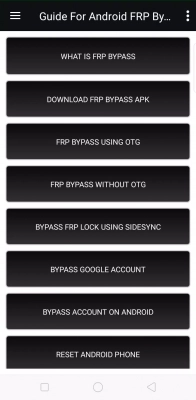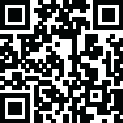
Latest Version
v7.6
August 09, 2023
FRP Bypass
Apps
Android
13 MB
55,355
Free
Report a Problem
Old Versions of FRP Bypass APK
FRP Bypass APK 1.0
May 14, 2023 13 MBMore About FRP Bypass APK
How can FRP Bypass APK help when you forgot your Gmail credential? Is it really worth using such apps in this kind of situation?
Since the inception of the Android Operating System, Google was always concerned with providing a seamless user experience to its users with the highest security protection. As a part of that, Google Introduced the Factory Reset Protection technology (FRP) to make your phone anti-theft.
But what if when you forgot your own Gmail credential? Well, it will be the central topic of this discussion. Let’s find out a proper solution through the discussion for you.
What is FRP Bypass Apk?
This is an android app that some third-party developers made. That is why this app is not available on the Google Plays Store.
When we lost our pattern lock or Gmail password, we generally do a common thing. And that is FACTORY RESET. But after booting up what we see on the phone screen, the phone is still asking for the previous Gmail credential that we used before. This technology is called Factory Reset Protection. The apps for FRP bypassing can help you out in such cases.
If you feel hesitant in case of selecting the second option, in that case, I want to say, the download link is fully secured. You will not face any kind of security vulnerability if you use it.
Precautions for Installing
You can install this app on your phone directly. But some precautions need to keep into consideration. Let’s get some of these important points.
- Uninstall Similar Apps: If you have already installed a similar app on your phone, uninstall it before installing this app
- Disable Play Protect: The Play Protect function should be turned off from the Google Play Store settings. Otherwise, it will prevent your phone from installing the app
- Allow Unknown App Permission: From your phone settings, allow permission for installing apps from unknown sources. This tweaking is necessary since you are installing a third-party app
- Charge Your Phone: Make sure your phone has more than 50 percent battery backup before installing and beginning the FRP bypassing procedure. This point is extremely important as you are about to do Factory Reset.
Step-1: Accessing the Google Chrome Apk
- Turn on your phone that is stuck with FRP verification
- Insert your SIM card in the phone
- Take another phone that has an active internet connection and functioning normally
- Download the Hush SMS app from the internet. You will easily get it by Googling
- After downloading, install the app and open it
- Tap on the WAP Push SL button. Follow the image below.
- You will see the following interface. Put the phone number of the SIM that you inserted in the first mobile.
- Select the middle option from the three (As per shown in the image above)
- Put the URL http://youtube.com in the message box
- If you are set, tap on the Send WAP Push SL button now
- Take the first phone in your hand and wait for a while
- After waiting for a while, you see the following pop-up on the screen
- Click on OK
- Take the first smartphone in your hand and wait for a while
- After waiting for a while, the following pop-up will be like this (see the image below)
- Double-tap on the Chrome icon
- That’s it! You have successfully opened Google Chrome on your FRP locked phone
Step-2: Time to Unlock FRP and Bypass
- Visit http://androidblue.com from Google Chrome (By using the same phone)
- Visit the APP section and download QuickShortcutMaker APK
- Install the file and open it
- Type Google Account Manager in the search box. When you will find it, tap on it
- You see a drop-down menu. From the menu, select the particular option that is titled Type Email & Password.
- If you see the following option. Tap on TRY
- Tap on the Three Dot Icon from the following screen located at the top right corner, Tap on Browser Sign-In
- Sign-in with your desired Gmail credential
- If you can sign in successfully, restart your phone
- Setup all the initial steps after booting up
Congrats! You have successfully bypassed the FRP lock
Final Words
In the very last part of this discussion, one important thing should be mentioned here. FRP bypass APK is definitely one of the best FRP bypassing tools ever created. But depending on the variations of the different operating systems, both methods may not work in some cases. Especially it happens rarely on Samsung smartphones. In that case, my suggestion will be to bypass FRP using your PC. There is a different procedure to maintain.
Rate the App
User Reviews
Popular Apps