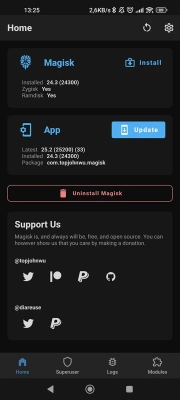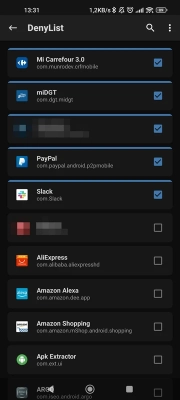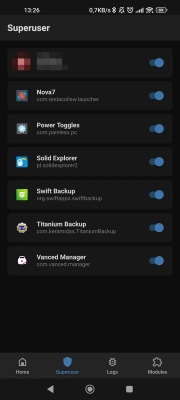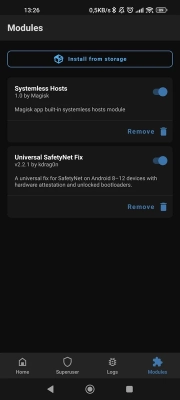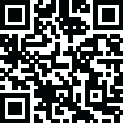
Latest Version
8.0.2
June 13, 2023
Topjohnwu
Apps
Android
3.07 MB
50,073
Free
Report a Problem
More About Magisk Manager Apk
We use a lot of tools on Android mobiles, Magisk Manager Apk is one of them. Magisk Manager Apk is one of the popular apps to root an android device.
What is Magisk Manager Apk?
According to the official site, “Magisk Manager is a mask of magic to change the system of your android device.”
Magisk Manager is the best alternative to some other popular rooting apps like SuperSU. If you are familiar with SuperSU you might have faced an issue installing and running the bank applications on your android device.
How to Install
The objective to install magisk manager is the same as that of SuperSU i.e. to gain or reject permission of rooting your android device. Magisk Manager is better than SuperSU in many aspects like if you want to hide root from applications or unroot the device, it can be done easily with the help of magisk manager apk as it is more compatible to perform these tasks.
What does Magisk manager do?
Some of the applications on your android device like some of the bank applications do not open once you have rooted your android device. So if you want to run those apps while you have rooted your android device then you need Magisk Manager Version: 7.5.1. Some gaming and entertainment applications also do not run on your android device if you have rooted your android device.
As mentioned above, Magisk Manager allows you to unroot your device for some applications called to hide the root for some apps such that you will be able to run those apps which were not working by rooting your device.
How Magisk Manager Works?
If you want to run the application on your device which does not work when your device is rooted then you have to hide the root for this particular application by using Magisk Manager.
You cannot root and unroot your android device again and again for some apps to work. Therefore, Magisk Manager comes in handy there.
You can use the Magisk manager for your unrooted device as well as a rooted android device. Magisk Manager doesn’t change your system. It is somewhat similar to Xposed Framework. As Xposed Framework is not available on some newer version of android. Therefore, you have to install Magisk Manager on your device in order to manage the rooted android device.
Magisk Manager is an open-source platform for rooting the android device. According to their official site, it is a Universal Systemless Interface. You can also create your application with the help of Magisk Manager.
How to Use Magisk Manager?
Before you start installing the Magisk Manager on your android device. You have to uninstall the rooted apps you installed previously. You can download the apk file from the official website. Instruction is given here to install and use the hide feature of Magisk Manager.
- Download the Magisk Manager Apk file. It is recommended to Version: 7.5.1 download it from the given website download link of Magisk Manager.
- Installation is easy just follow quick steps, make sure that you enable unknown sources from settings.
- Install TWRP Recovery to use the Magisk Manager. Now you can hide the root of any application you want.
- Go to settings of Magisk Manager Apk and enable the Magisk Hide option to hide root from some of the apps or all apps.
In this way, you will be able to hide root from any application of your android device. Good luck!
Get More Android root Apps from here
Conclusion:
There are some detailed articles about how to do rooting on your android device. Also, there are some precautions and preparations you must take of these before rooting your android device. Rooting your android device gives you permission to change and modify the system partially or completely.
Your android device manufacture does not allow you to install some other software or applications. So, in case you need other software you must have to root your device.
Rate the App
User Reviews
Popular Apps