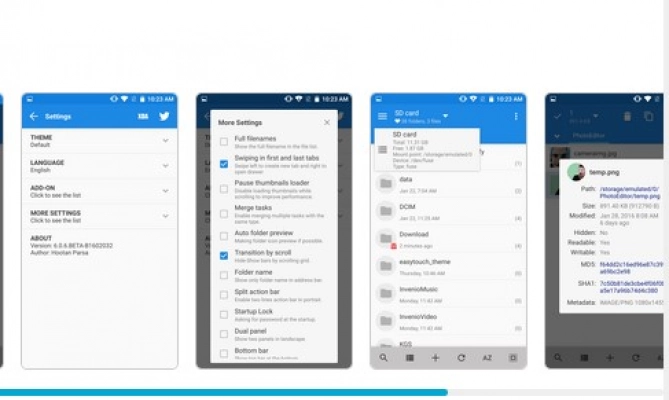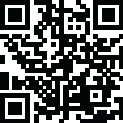
Latest Version
6.49.3
June 13, 2023
PishroDevs
Apps
Android
3.39 MB
8,631
Free
Report a Problem
More About MiXplorer Apk
Android is an amazing device where a wide range of approved and unapproved applications can be installed and tried. Because of its open-source nature, developers always make something that attracts the majority of people.
MiXplorer Apk is one of such android application and tools which is used to manage your files, documents, videos, images, and music very easily. It is smooth, simple, dependable and has a clean User Interface. The App has almost every feature which you can anticipate from any amazing file manager.
MiXplorer rapidly got acknowledgment and turned into an immense achievement. This application has every one of the highlights from different diverse file managers applications fitted in only one file manager.
Instead of using different applications for different features now you can utilize MiXplorer App which can decrease your time and exertion as it were.
Easily you can download the MiXplorer apk file below. Now Let’s have a look at more features MiXplorer offers.
MiXplorer Apk Feautures
- Following is the list is shown for some amazing features of MiXplorer application:
- You can easily customize your app with a variety of themes available in this app.
- You can adjust all files in any sorting manner or remove, enable or disable any option you want within the app.
- Unlimited Tabbed browsing and Dual panel in landscape mode and Drag and Drop between panels also supported.
- You can easily do multitasking with the help of this app also other options like moving copying files.
- You can sort out files for each folder separately.
- MiXplorer app has no ads.
- Extract all types of zip files like RAR/ RAR5, XZ, APM, CAB, ISO, ARJ, AR, LZH, LHA, CHM, MSI, WIM, Z, CPIO, RPM, DEB, NSIS, LZMA, NTFS, FAT, etc.
- It has access to root for all advanced operations.
- EncFS volumes supported for all types of storage.
- Custom USB OTG driver. FAT32 (R/W), exFat(R/W), NTFS (R).
Html viewer which supports MHT, Markdown, AXml and ….
eBook reader which supports PDF, Epub, Xps, Cbz and multipage Tiff images.
- You cam encrypt or decrypt the files using the Aescrypt file format.
- It has Built-in Video Player (VLC Codec) and Audio Player as well.
- It also has a Built-in Text Editor and image viewer.
- Export/Import all preferences and bookmarks and customized skins.
Extract and create 7z and Zip/Zip64 (splitted-encrypted), TAR, TAR.GZ, TAR.BZ2, GZIP, BZIP2.
- Extract RAR/RAR5 (splitted-encrypted), XZ, APM, CAB, ISO, ARJ, AR, LZH, LHA, CHM, MSI, WIM, Z, CPIO, RPM, DEB, NSIS, LZMA, NTFS, FAT, VHD, MBR, SWM, MSLZ, CramFS, Dmg, ELF, MachO, Mub, PE, Split, Xar, Z, Udf, HFS, SquashFS, PPMD.
MiXplorer app is not available on google play store but you can download it from here. Just click on the download MiXplorer apk file and install the app.
The app is safe to install on any Android Device.
Downlaod MiXplorer Apk for Android
Follow these easy steps to download and install Mixplorer app on any android device.
Step 1: Go to Settings on your Phone.
Step 2: Go to the Security tab, Enable the unknown source option.
Step 3: Download the MiXplorer app file and install it on your phone. Enjoy!
Facing an issue or difficulty in installing an app? Leave a comment below, our team will be happy to replies to your queries.
Step 4: Latest v6.49.0
Rate the App
User Reviews
Popular Apps