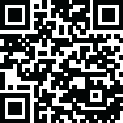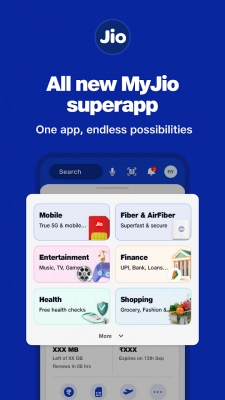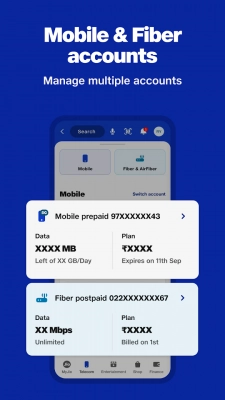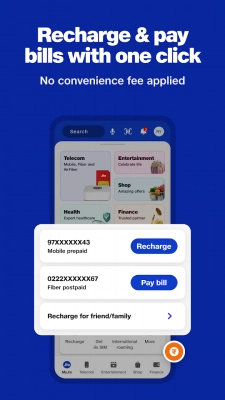Latest Version
6.0.33
May 14, 2023
Apps
Android
49.6 MB
1
Free
Report a Problem
More About My Jio APK
My Jio APK is an android app introduced by the company Reliance Communication. They developed this app and released this for Jio users. My Jio app could influence more than 100M people to download it by introducing its extensive features. And most of these are using this app as their daily driver.
On the other hand, more than 11M people reviewed this app to express their user experience, and based on that; My Jio could achieve 4.2 average ratings out of 5. These impressive numbers indicate how popular the app is among the Indian people.
What is My Jio APK?
My Jio APK is an app for the android platform, from where you can monitor your SIM card activity. This is a one-stop platform from where you can easily watch your available balance, free minutes, available internet balance, expiry date of main credit and internet data, and many more.
You will need a Jio SIM and an android smartphone to use this app. Till today, Reliance Communication released 2 mobile devices for their users, but none of these were smartphones. But Reliance Communication is committed to releasing their first smartphone, Jio Phone 3, soon.
Top Features of My Jio app APK
Here are some extensive features of My Jio APK that can make your life a little bit easier when you are a Jio SIM user.
- Recharge your mobile balance instantly
- Explore all the available internet packages and minute/SMS bundle plan
- Other Jio APP’s features are also available to enjoy
- Manage multiple accounts from the same app
- Jio voice assistant
- Jio cloud feature for data backup (up to 5GB)
- International Roaming service managing features
- JioCare for troubleshooting issues and fixing
- Multiple language support
- You can take any kinds of Value Added Services (VAS) such as missed call alert, call block, welcome tune,
- Manage any prepaid or postpaid SIM
- Functional in 2G/3G/4G/5G network
- Options to join in Jio Partner Programme
- Additional features such as Managing Jio Profile, DND (Do not Disturb), etc.
Some More Unique and Enhanced Features
- JioPay - This allows you to integrate payment solutions such as PayTM, PhonePe so that you can perform My Jio Recharge for your account anytime and can buy money-saving packages
- JioSaavn feature - An ocean of 45 million songs to enjoy music
- JioCenema feature - With this, you can enjoy the latest and blockbuster movies, popular TV shows, web series, etc. anytime
- JioNews feature - Allows you to read more than 250 e-papers in 13 languages
- More than 800 magazines on different genres such as politics, economics, Business, Sports, Entertainment, etc.
- Live TV feature that will allow you to enjoy live channels and videos from more than 190 channels
- JioGames feature - Allows you to play fun games to enjoy
- JioInteract feature - Interact with your favorite celebrities with this feature. This is the world’s first AI-based engagement platform
- Universal Search - An intelligent search engine that will bring you anything regarding Jio that you want in a sec!
- Universal QR Scanner - WIth this, you can scan any QR code and also can save contacts from multiple linked accounts.
How to Download and Install
To install My Jio APK is relatively easy. You can directly install it from the Google Play Store. But if your phone has low storage capacity, you may face difficulties installing it directly from Google Play Store.
But yes! There is an alternative way!
You will get the direct my JIO app download apk link at the end of this discussion. You can easily get this app on your phone by downloading it from there.
I want to show you the step-by-step guide for installing the app, as you may face difficulties while installing it.
The Installing Procedure
- Download the app first (as I have mentioned before)
- Go to your phone security settings and turn on the permission for Installing files from unknown sources. To do that, follow the sequence settings > Security > Unknown Sources > make it enabled
- Open Google Play Store
- Go to the Google Play settings by tapping on the burger menu, located at the top-left corner.
- Now tap on the Play Protect option and turn it off
- Now go to the directory where you downloaded the My Jio Apk file
- Install the app by following the traditional process
- Make sure your Jio SIM is installed on your phone
- Open the app and log in by using your Jio number
- It may send an OTP code to your given number. Use the OTP code to log in successfully.
- If you have done all the processes correctly, then congrats! You are seeing the homepage of the My Jio app now.
Can I Use My Jio App on PC?
There is no My Jio App for PC on the internet. The reason behind this, Reliance Communication didn’t release any Windows or MAC version of this app. But there is always an alternative way!
To use My Jio on your PC. Follow the following procedure-
- Download any decent quality Android Emulator from the internet
- If your PC is powered by Windows Operating System, then my recommendation will be to install Bluestacks. If you want the rooted version of Bluestacks, you can download it by visiting the link.
- Install the app by following the traditional process
- Sign-in to Google Play Store
- Search for My Jio APK and install it (You can also use the My Jio app free download link to get the app)
- Now your My Jio app will be visible on the homepage of Bluestack
- Open the app, log in with your Jio Number (as I mentioned before)
- Now your app is ready to use
Ending Words
My Jio APK is a must-have app for you if you are a Jio SIM user. Memorizing different codes for purchasing different packages is a super monotonous task for everyone. This app can make your life a little bit easier in this case. You can choose and buy any packages that you want by only using some taps. To enjoy the extensive features of Jio and all the functionalities that can make your user experience wonderful, My Jio is the only solution if you are a Jio user.
Rate the App
User Reviews
Popular Apps