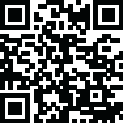
Latest Version
6.9.0
June 05, 2024
ELECTRONIC ARTS
Games
Android
5.4 M
5,807
Free
Report a Problem
More About Need for Speed No Limits
Can you remember the game Need for Speed Most Wanted that was developed by Electronics Arts? Need for Speed No Limits is another lovely creation that shook the whole gaming industry by storm and made the gamers crazy as hell!
And it’s an open secrete that everyone might have played every PC version of this franchise. For this reason, considering the tremendous popularity they developed these games for smartphones.
It allows you to select your dream car from the incredible collection of cars and customize them as you like. The surprising fact is, in the mobile version of this game you won’t have to sacrifice any significant details.
You will experience almost the same underground tunnels, the eye-catching city roads, escaping COP cars, and the impressive background score.
What Features is Need for Speed No Limits Offering?
Every version of Need for Speed was far better than its predecessors. This version is not an exception to those.
- Car Collection: A jaw-dropping collection of cars is waiting for you! You are allowed to choose most of these for free and push the gear on the street!
- Massive Customization: All the cars can be customized considering your wish to enhance the overall performance of your beloved cars.
- 2.5 Million Custom Combos: In the MOD shop you will get more than 2.5 million custom combos to make your cars unwreckeble!
- Multiplayer Support: Invite your friends and get into the head-to-head competition! Show off your driving skills and Create excitement.
- Escape the Cops: Not necessarily you will have to race with your competitors. To reach the finishing line and grab the trophy you need to wreck some cop cars as well!
- Adventurous Racing Tracks: Need for Speed No Limits is not a game where you can only smash your opponents’ car on a straight road. There are so many tunnels, hills, and some other obstacles to avoid that can bring your excitement to another level.
- Nitro Boost: This feature instantly boosts your car speed and allows beating all the runners on your track.
- Stunning Graphics: If we make a list of the best graphics games for android we have to put this game within the list as well. Considering the visuals, details of each frame, particle details while wrecking a car - this game is something else!
- Convenient Controlling: Though this is a feature-packed game, the controlling of this game is super simple! All the navigating options are at your fingertip. You just have to cope up with the controlling at the very beginning.
Need for Speed No Limits System Requirements
Before installing the game, make sure your device meets the following specs. Because the configuration of your device will decide how this game will perform on your device.
Minimum Spcecifications
- Operating System: Android 4.4 or above
- RAM: 2GB
- Processor: Any quad-core processor with at least 1.5GHz clock speed
- GPU: Any versions of Adreno GPU
- Recommended Free Space: 1GB
Recommended Specifications
- Operating System: Android 8.0 (Marshmallow) or above
- RAM: 4GB
- Processor: Any one of Snapdragon 7th Generation processors with 2.2GHz clock speed
- GPU: Adreno 540, Adreno 640, or similar powered GPU
- Recommended Free Space: 2.5GB
How to Download the Game?
Well! There are only two methods to download the game on your phone. These methods are-
- Visit Google Play Store and install the game directly from there
- Download the game from any third-party website
The first method is the most secure one, but sometimes you may face the following problems in some cases!
- After opening the game, when you start downloading the OBB file, you might be seen a “Low Storage” message. The incident happens when your free phone memory is less than 2GB
- This case is interesting! You can’t find the game on the Google Play Store at all! It happens when your phone is powered by a lower version of Android OS.
If you face such issues, don’t worry, I’m here to provide the appropriate solution. But before deep-diving into the discussion, the Need For Speed 2021 game download link has been attached below. Download the file first. And make sure your phone has enough free storage to keep the file.
Have You Downloaded the file? Let’s See How to Install It!
The whole process is a little bit technical and tricky. So, abide by the following sequential instructions to avoid any kind of inconvenience and install the game appropriately on your phone.
So, let’s get started!
Step 1: Put the downloaded ZIP file in a specific folder from where you can easily access it. Try to keep the folder in your phone storage.
Step 2: Disable anti-virus app (If you have installed any of these)
Step 3: Extract the ZIP file using any decent quality file extractor app such as ZArchiver, ES File Explorer, etc. In my case, I’m using ZArchiver.
Step 4: After installing the file, you will see a file named Need-for-Speed-No-Limits-v5-4-1.apk and a folder titled com.ea.game.nfs14_row
Step 5: Install the APK file by following the usual process. After finishing the installation, don’t open the file. Get back to your phone home screen and remove all recent apps that you opened right before a while.
Step 6: Go to the extracted folder. Copy the com.ea.game.nfs14_row folder and paste it to the obb folder. To access the obb folder, follow the sequence - Open File Manager > internal storage/ phone memory > Android > obb (And paste the folder right here)
Step 7: Get back to your phone home page and close all the recent apps. To do that, tap on the red marked button as shown in the image below.
Step 8: Turn off your internet connection. If you use VPN, disable that for a while also
Step 9: Tap on the game icon and enjoy playing!
Ending Words
Not only Need for Speed No Limits, but there also exist an enormous amount of android racing games that are almost similar to this one. If you want me to take some of these names, then Asphalt 9, GT Racing 2, Mario Kart Tour, Real Drift Car Racing, etc will dominate the list.
But Need for Speed franchise has a legendary story of their journey. Especially the Need for Speed Most Wanted is the name of colossal nostalgia for many contemporary gamers. If you are one of them, you should try this out as well.
Rate the App
User Reviews
Popular Apps














