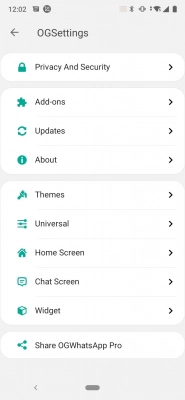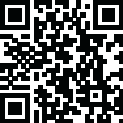
Latest Version
17.51
August 09, 2023
OGMods
Android
70MB
453,240
Free
Report a Problem
Old Versions of OG WhatsApp
OG WhatsApp V17.45
July 08, 2023 62 MBOG WhatsApp 2.19.17
May 14, 2023 50 MBMore About OG WhatsApp
OG WhatsApp is a third-party modified version of official WhatsApp filled with some enhanced features to make your chatting experience a little bit easier and more fun. Today, many third-party WhatsApp apps are available, such as WhatsApp Plus, FM WhatsApp, YoWhatsApp, etc.
The fun fact is, all of these are similar but different as well from different perspectives. And all of these versions are equally popular among WhatsApp users. So many people constantly search for these third-party versions. But there are so many scamming websites floating around the internet, claiming to provide you free download link of OG WhatsApp, where they don’t. But Android Blue is different in this case.
What is OG WhatsApp?
In simple words, OG WhatsApp is a third-party app that was introduced to offer you some enhanced features that are not offered by the official WhatsApp. It will add a different dimension to your chatting experience by allowing you to enjoy these unique features. Since this is a third-party app, you will not find it on the Google Play Store.
I am pretty sure that you are searching for this app for a long time. And the reality is, the app is not so available on the internet. But the internet has directed you to the right page. The direct download link is in the last part of this article.
There is another
What Features OG WhatsApp New Version is Offering?
Enhance your chatting experience by enjoying the following features. Yes, all of these are available if you use the app.
- Pre-built message scheduler
- Built-in feature for status download
- Set your group name in 35 characters
- Anti-Ban technology
- Making calls to unknown numbers
- The increased character limit for writing status (250 characters)
- Call blocking option for specific numbers
- Copy other’s status on your clipboard
- Built-in locker
- Send multiple images at the same time to others (up to 90 Images)
- Message scheduler (allows you to send messages at a specific time)
- Capable of using two WhatsApp accounts on a single device
- Adding more group members compared to the official WhatsApp
- Video status with longer duration (5 minutes)
- Change background colors and fonts
- More than 1000 free themes to use
- Allows you to hide your last seen status, and show for some specific persons you want
- Hide double tick notification
- Send large-sized files (Upto 100MB)
- Send images without sacrificing the quality (the size of each image should be below 6MB)
Downloading and Installing Process
As I mentioned earlier, the OG WhatsApp apk download link has been provided in the last part of this discussion. You can download it anytime by following the traditional downloading process. This is just a play of some clicks.
I want to share the installation process, as you may face difficulties while continuing the process.
- First and foremost, download the apk file from the direct download link provided at the end of this article.
- Turn the installing permission on for installing apps from unknown sources. To perform this, follow the sequence - settings > Security > Unknown Sources > make it enabled
- Now go to the Google Play Store from your phone.
- From the Google Playe Settings, turn of Play protect
- Don’t be panic about disabling the play protect feature. This is necessary as you are going to install the app from external sources. This will not harm your device security
- Now go back to the directory where you have downloaded the file
- Install the file by following the traditional process
- After the successful installation, open the app
- Agree to the Terms & Conditions
- Now login to your WhatsApp account with your phone number
- Congrats! You are now ready to enjoy all the extensive features of OG WhatsApp
Permissions That are Required for This App
As you have already known, this app is filled with extensive features that you will not get in the official one. I could include the OG WhatsApp pro apk download link in this article, but that version is complicated to use compared to this version.
Whatever version you use, there need some permissions to be given to the app.
- Location Access: To allow you to enjoy the location-sharing feature with your friends
- Microphone Accessing Permission: For making calls to your family and friends
- Camera App Permission: For enjoying the video calling feature
- Contact App Permission: For fetching your contacts from your Phonebook
- Storage Permission: For sending files and photos
The app can ask you to give other permissions while you are using it. But to enjoy each feature, you need not provide all the permissions. If you are okay with enjoying limited features, then only the required permissions should be given.
This is a good practice.
Final Words About OG Whatsapp
I hope you have already got a clear discussion regarding this app. The OG WhatsApp update link will help you download the app and help you enjoy the enhanced features while chatting with your friends. If you feel you need to use the latest version of this app, then stay engaged with Android Blue. We will keep updating the link whenever we find the secured version.
Rate the App
User Reviews
Popular Apps