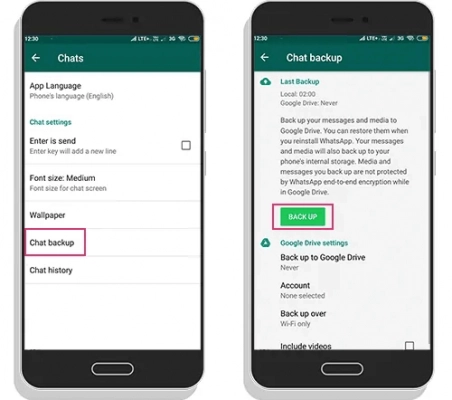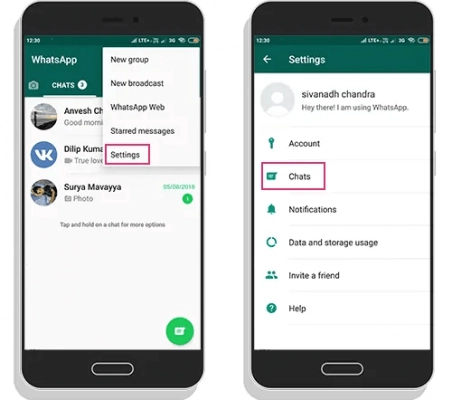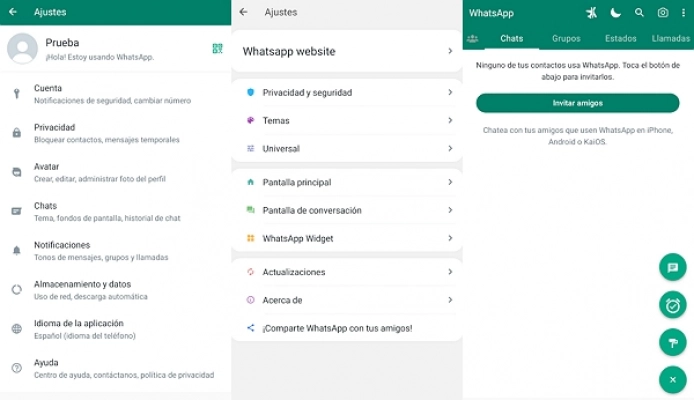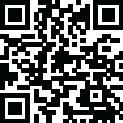
Latest Version
v17.52
September 11, 2023
Whatsapp Mods
Android
69 MB
126,323
Free
Report a Problem
Old Versions of Whatsapp Plus
Whatsapp Plus v17.51
August 09, 2023 69 MBWhatsapp Plus 17.45
July 09, 2023 62 MBWhatsapp Plus 16.30
June 14, 2023 47.1 MBMore About Whatsapp Plus
Whatsapp has become the most popular and demanding app since its beginning. People first check their WhatsApp inbox when they wake up in the morning. And the latest news is Whatsapp Plus app came with various lucrative features as an alternative to the Whatsapp Official app.
What is WhatsApp Plus
This is a third-party app which was developed to introduce some enhanced features to its users by its latest version. Their servers are functioning to improve the core functionality and provide a seamless conversational experience to them.
Whatsapp app is the most used application among all the Android apps and millions of users are using this app and the use rate is increasing day by day. Though the Whatsapp Official app has many features for users, there are too many amazing features that were added to the Whatsapp Plus app that made it more popular than Whatsapp official app.
Now you can chat and message your friends all over the world in a second without paying any money. You will get additional features like more stickers, better photo quality, voice messages, GIF support for animated images, video calls, etc. The amazing feature of the latest version of Whatsapp Plus is, its function focuses its security issues. As this app has an end-to-end encrypted chat system which indicates nobody can have access to read those chats. Moreover, it can change the app’s appearance, hide online status, and more.
This app has two different versions, one for Android and another one for iPhone. Today we will discuss the Whatsapp Plus Android version here.
How to Download the Whatsapp Plus App
Downloading process of this app is very simple. Already we have shared a direct download link. Click the link and follow the installation steps.
The installation Process
First and foremost, install the app on your phone by following the download link we already shared in this article.
If your phone is holding the official WhatsApp app, then take a backup of your chat settings. To perform this, open the WhatsApp official app and follow the sequence to take a backup- settings > chats > backup.
The process will take a few minite to end. Until then keep patience, and let the process be complete.
After the successful backup completion, close the app and uninstall it following the sequence- settings > apps > WhatsApp > uninstall
Now install WhatsApp Plus Apk following the normal procedure.
Now open your new WhatsApp Plus app, insert your phone number, and make it verified with OTP.
Finally, you are ready to enjoy the app.
Features of Whatsapp Plus App
As we know this app has a blue icon whereas WhatsApp Official have a green icon and that's why it is known as Whatsapp Plus Blue app. Here, its amazing features are given below:
You can customise your profile photo, cover photo, and status with a photo or text.
It has a large number of themes. Theme-changing functionality will help you to change your theme change by your choice.
It has the option to hide the media from the gallery whereas Whatsapp shows everything in the gallery like received and sent photos.
Whatsapp Plus app provides pins, patterns, and fingerprint accessibility so that no one can get access your private chat.
Whatsapp Plus app gives a special service that helps you to hide your online status when you are chatting with others.
It has 10+ icons to use whatever. You can surprise your friends and family to use different icons from them.
This app has an advanced file-sharing feature. It allows its user's file sharing up to 50MB.
It has lots of emoticon collections that help the user express their feeling in accurate emojis with their chatmate.
Shortlisting your messages by newest/oldest type.
It can perform Group Video Calls
When you are offline, it allows you to send a message to your desired contact by auto Reply Functionality.
You can search specific messages by Chat Filtering Option.
You can block any incoming and outgoing messages by Do Not Disturb (DND)Mood.
Frequently Asked Questions(FAQ)
Q: Does this app steal any personal data?
No. It is a fact that this app uses dedicated servers. It is a third-party app that let users enjoy more facilities and unique features and more security than the Whatsapp official app.
Q: Which is the latest version of this app?
Yes, This is the latest version of WhatsApp Plus.
Q: Can this app be functional on low-end devices?
Yes. The size of this app is 55.8 MB, which is ok for Android Version 4.0 or above devices. But in this case, keeping some free space for internal storage is a good practice. It can be installed on rooted or unrooted devices.
Q: how to always get the latest version of this app on the internet?
You will always check our websites frequently. Hope you will find any kind of apps and the latest version of any apps available.
Permission Needed to use this App
As the app has a lot of unique features and third-party apps, they need some special permissions on your phone to make sure the app can function seamlessly. We have prepared a list of these permissions as per the primary requirements.
Camera App Permission
Contact App Permission
Microphone Permission
Data writing permission for external storage
Location Accessibility
End Note
Here we discuss the Whatsapp Plus app very briefly to let you understand properly. If you understand fully, we hope you will sure download this app if you are fond of using the latest services of any app. This app download process is very easy and no worries about installation. Hope you will enjoy its amazing features and perform very nicely.
Rate the App
User Reviews
Popular Apps