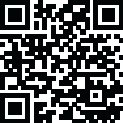
Latest Version
V14.2.0.480
November 12, 2024
Huawei Internet Services
Apps
Android
11 MB
4
Free
Report a Problem
Old Versions of Phone Clone Apk
Phone Clone Apk 10.0.1.550
May 14, 2023 12.5 MBMore About Phone Clone Apk
What Can This APP Offer?
- Simple and easy user-interface.
- Fast data transferring (You can transfer 20GB in a few minutes).
- The syncing process is relatively fast.
- Zero interruption in data transferring.
- No need to have an active internet connection.
- Root permission is not required.
- Supports Android 4.4 and above.
- Highly secured.
- QR Code scanning feature for syncing the devices.
- Works in sleep mode.
- Supports all kinds of files to send such as audio, video, call log, contact numbers, alarms, date and time, etc.
- No registration is required.
- No fancy procedure to maintain.
How to Download?
You can directly install Clone Phone APK from the Google Play Store. But when your phone is powered by an older version of OS in 2021, you may not find this app over there. The same thing happens when you search for the Realme Clone Phone APK.
If you face such trouble, in that case, you can use the direct download link that is given below. It’s just a matter of a single click!
How to Install It?
Though the installation process is not that simple as installing apps from the Google Play Store directly, still, the process is simple and linear.
Stick with the procedure that I’m going to represent. It will help you to keep yourself on the right track while installing it.
- Download the file from the link I have provided above.
- Put the file in a directory, from where the file is easily accessible.
- If you feel challenged to do that, use a decent quality file manager such as ES File Explorer, File Manager, etc.
- Return to the home page of your phone and clear recent apps.
- Go to your phone settings to enable permission for installing files from unknown sources.
- If you are unable to make it done, you can follow the sequence - settings > Security > Unknown Sources > make it enabled.
- Open the Google Play Store.
- Go to the Google Play Settings.
- Disable Play Protect from there.
- Return to the phone home page again.
- Turn off the internet connection.
- Clear all the recent apps.
Now visit the directory where your downloaded APK file is located. Tap on the file and install it by following the usual process.
How to Clone a Phone With Android?
I have added this section because I want to show how simple to clone your phone by using Phone Clone APK. Just follow the following procedure. But here is one disclaimer for you-
If you are using a device from the Huawei brand, then you will not face any problems. But in the case of other android devices, you may face some issues. So, keep this info in your mind before using the app.
So, let’s jump right into the using procedure-
First of all, make sure the app is installed on both your old and new phones. The old phone will act as the sender. And the new phone will act as the receiver.
Final Words
There exist many apps like Phone Clone APK that are capable of performing the same things. But considering the look and features, all are different from different perspectives. But this particular app was developed to target the people who are big fans of the simple and easy user interface
If you are one of these, then this app won’t disappoint you for sure.
Rate the App
User Reviews
Popular Apps











