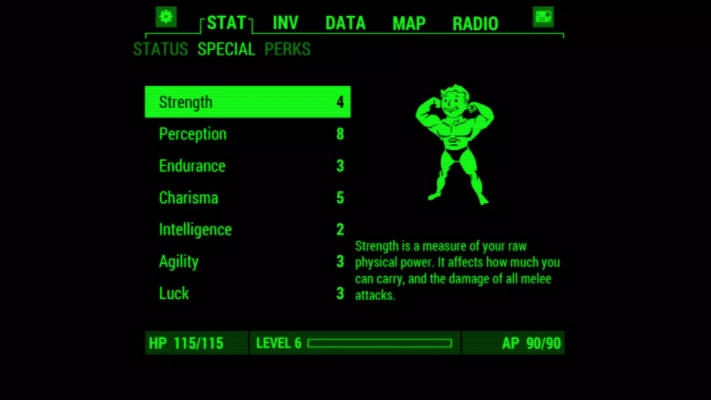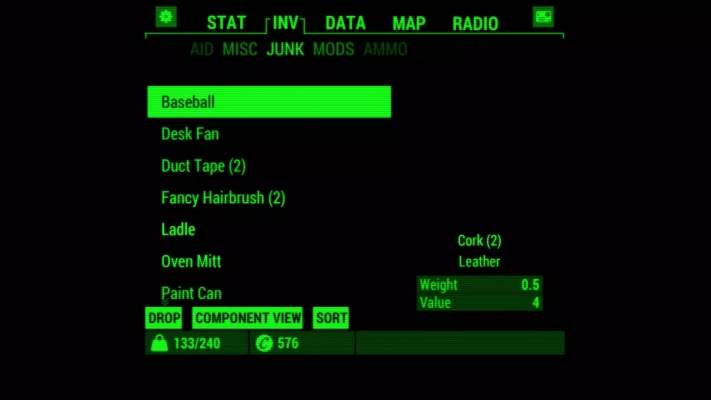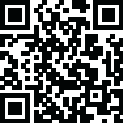
Latest Version
v1.2
November 04, 2024
Bethesda Softworks LLC
Apps
Android
37.7 MB
126
Free
Report a Problem
More About Fallout Pip-Boy APK
Advanced gaming on your beloved smartphone is not that easy. But Fallout PIP Boy APP can help! Especially when you are a big fan of fallout 4, this app can act as your assistant while gaming.
Yes, I know! This app was extensively popular several years ago. But still, even in 2021, the craze has not been immobilized among few gamers. If you are one of these, then this discussion is dedicated to you.
In the discussion, I will cover what this APP is, what features can it offer, and how can you turn this app into your closest assistant while playing Fallout 4!
What is PIP Boy APP?
The word “PIP” means “Personal Information Processor”. This is basically a clunky glove that is wearable on one hand. Using this thing a player can track almost all types of game progress data such as stats, maps, inventories, biometrics, etc.
The fun fact is, you have to build the glove on your own! Don’t rush! The process is extremely simple. You will need just two things to build it.
- Your Smartphone
- The glove (that you can easily get online)
After collecting both of these, you have to install your smartphone in the glove properly. Before that, you have to install the PIP Boy APK on your phone that will turn your device into that magical thing!
What Exciting PIP Boy APP Can Offer?
As I said before, this app can act as your gaming assistant. Now I want to mention some key features that can make you believe why I have made such a statement!
- Instant Data Monitoring: You can monitor all of your necessary information regarding Fallout 4. You can monitor stats, biometric info, maps, inventories, maps, etc.
- Fallout 4 Flashlight: This feature will allow you to turn on the flashlight instantly from your PIP Boy APK while you are playing Fallout 4.
- Easy Synchronization: Though the app was developed 5 years back, still it can make
- synchronization between smartphone and PC seamlessly.
- Physical Navigating Controller: The app will allow you to navigate in your game with the physical controller of the glove. You will just need to make sure, the app is perfectly synced with your PC.
- User-Friendly Interface: The interesting user interface of this app will amaze you! The UI is not colorful, but it will provide you a Game Boy vibe. That’s interesting!
- Negligible Delay: The instant response time will provide you a seamless gaming experience. The delay is almost zero!
NB: Are you searching for some high graphics games for android that are tiny-sized and unique! Check out the discussion on the 10 best high graphics games for android!
How to Download This APP?
As I said before, the app was developed about 5 years ago. And initially, the app was released targeting IOS, Android, and PS4. But for some unknown reason, the Android version is not available on the Google Play Store anymore.
To download this, use the direct download link given in this discussion. It will start the downloading process.
But before downloading the file, try to follow the instructions given below!
- Don’t install the app on rooted devices
- Avoid using antivirus
- Use a good internet connection
How to Connect PIP Boy APP to PC?
To sync this app with your PC is extremely simple. Stick with the sequential procedure that I have given below.
- Connect your smartphone and your PC with an active Wi-Fi connection
- Install the app on your phone
- Open the Fallout 4 game on your PC
- Go to settings, and then open Gameplay
- Tap on the option named PIP Boy App-Enabled and turn it on
- Exit from the game, and restart it
- Wait for a while, it will automatically make the connection between your smartphone and PC
The Manual Process
If the automatic process doesn’t work, you can follow the manual process as well. Have a look.
- Open the PIP Boy APP
- Tap on the option Fullscreen. After clicking on that, you will see the following window.
- Select the option PC. It will start the synchronization process.
- Wait for a while until both the devices get connected. After that, you are ready to enjoy PIP Boy!
Ending Words
PIP Boy APP is the name of colossal nostalgia for many gamers. As far as my research knowledge goes, there are a few apps available on the internet similar to this one. But none of these could beat the features and convenience of this app. Especially when you are a big fan of Fallout 4, this app is the only app that can satisfy you in this regard!
Rate the App
User Reviews
Popular Apps