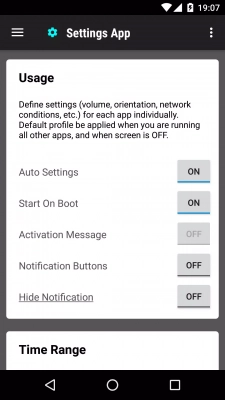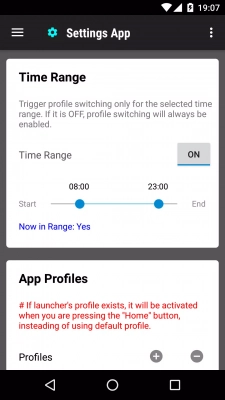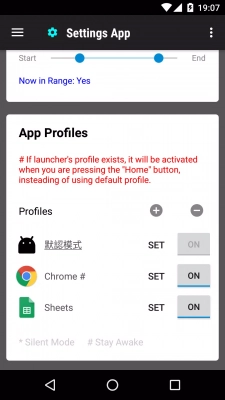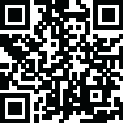
Latest Version
1.0.158
May 14, 2023
KF Software House
Apps
Android
3.49 MB
156
Free
Report a Problem
More About Setting Apk
Before you download the Setting APK, I want you to read the following words first before you start rushing.
I know your phone has a dedicated option named “Settings” to bring necessary changes for improving your user experience. But in this article, you are going to be introduced to something interesting.
As smartphone users, we always install many apps on our smartphones. But in the same phone setting, all app can’t perform their best. So their need different tweakings for different apps. It can be estimated that about 90% of the total Android users use the same settings to use all the apps they installed on their beloved smartphone.
Some advanced users add items to the setting app by making changes in the coding section. But for most of the general users, it’s near to impossible and risky.
The Setting APP can help you in this case. It will allow you to set different settings for different apps and let your apps show their highest performance.
What Else Can Setting APK Offer?
Well! There are many features that Setting APK can allow you to enjoy. But, not all of these I don’t want to mention here. So, instead, I want to say some key features that you may find handy in your day-to-day usage.
- Dedicated profile creating functionality for each app
- Less battery consuming
- Intelligent mode
- It can allow you to make changes manually
- You can set your desired settings in Automatic mode so that your app can automatically turn itself into that setting and function accordingly.
- It allows you to set a specific time duration for activating your desired settings.
- Activation message
- Start On boot feature
- No need to give any sensitive permissions like Camera, File Manager, etc.
- Capable of creating 10 different settings for 10 other apps
If you want to manipulate the system settings that general users are not allowed to interfere, then you can try the development setting application. With this app, you can play with the deep settings of your phone.
How Can You Download It?
You can easily install this app directly from the Google Play Store. Both pro and free versions of setting APK are available over there. But in few cases, users face the following issues while installing it.
- The app is not being installed: It happens when your device holds low internal file storage.
- The app is not visible at all: It happens when the Google Play Store somehow detects that this app is not compatible with your device.
There is only one solution for both cases: to download the app manually from any third-party resources and install it manually. So in such inconvenience, you have to search for this app by Googling it. For your convenience - you may search with the keyword phone setting download APK to get the workable download link.
If you don’t want to face such a hassle, you can download it from the link below. It’s just a matter of a single click!
How to Install?
If you find the app directly on the Google Play Store and install it directly from there, congrats! But if you had to use the link given above to have this app on your phone, you should follow the sequential procedure to install the app properly on your phone.
So, let’s get started!
- Download the app first by using the direct download link
- Put the file in the directory from where you can easily access it
- If you face difficulties putting the file in the convenient directory, use any decent quality file manager like ES File Explorer
- Tap on the Setting APK app icon and try to install it
- If your phone asks permissions to install it, return to the home page
- Enable permissions for installing apps from Unknown Sources
- If you don’t find the option, follow the sequence - Settings > Security > Unknown Sources > make it enabled
- Return to the directory where you put the APK file
- Try to install it again by following the traditional process
- If you still fail to install the app, clear all the recent apps and return to the phone homepage
- Open the Google Play Store
- Disable the Play Protect option from the Google Play settings
- Return to the directory again and tap on the app to install it
- Click on Install and follow the sequential steps to make the whole installation process done
- Congrats! You have installed the APP on your phone successfully
After The Installation
Yes after using the link of setting application download and having it on your phone, you have installed the app perfectly by following the procedure I have represented above. But it’s not yet ready to use and enjoy its unique features. There need some changes to bring here. So let me show what steps you should take to make the APP ready to use.
- After the successful installation, when you open the app, it will show the following interface asking for some minor permissions. To allow this, click on the red-marked icon.
- Now from the following window, tap on the red marked icon as shown in the screenshot below
- Now, turn on the Permit Usage Access. To make it done, tap on the red marked icon.
- You have turned on the first access successfully. And you should see the tick mark right after the Usage Access option, as shown on the screen below. Now tap on the second option as marked in the image below.
- After doing so, you will see the following interface. Now tap on the subsequent icon red-marked in the screenshot to make it turned on.
- You have successfully enabled both permissions that are required to function the app. After this, you will see the following interface. Now, you got two green tick marks.
- Now close the application and open it again. Your Setting APK app is now completely ready to serve you!
Precautions Before Installing It
Since the app works with your phone settings, some minor risks can harm your user experience. To prevent it from happening, I want to mention some precautions before installing it.
If you have already installed it on your phone by following my mentioned procedure, then don’t get panic. You can uninstall it right now and follow the precautions that I am going to mention. After that, you are welcome to install it again safely!
Caution 1:
Don’t install this app on any rooted device. If you do, then my suggestion will be not to manipulate any system folder of your phone.
Caution 2:
Turn off your Anti Virus app before starting the installation process (If you are actively using it)
Caution 3:
Use the authentic Setting APP. There are many fake setting apps available on the internet that may vulnerate your phone security.
Caution 4:
Uninstall similar apps to this one if you have installed them before. After the proper uninstallation, you are welcome to install this one.
Ending Lines
There exist some other apps similar to Setting APK. But all of these don’t perform well. On the other hand, most of these need root access to install it on your phone and use it. In most cases, these are risky to use as these apps need sensitive permission to function on your phone, and at the same time, these apps can manipulate your phone’s system files. Considering all the aspects, this setting app seems secure and handy to use compared to the others, and that’s why I have represented the in-detail breakdown of this app throughout the discussion.
So, what’s your thought on this?
Rate the App
User Reviews
Popular Apps