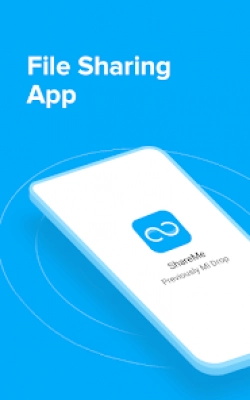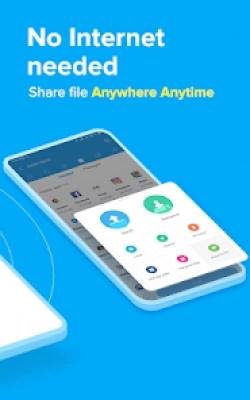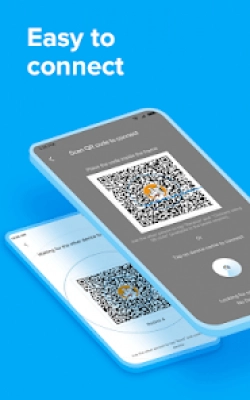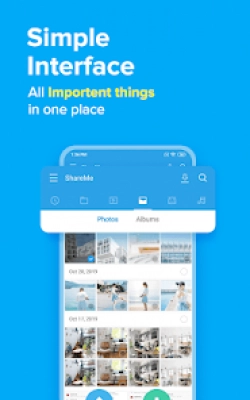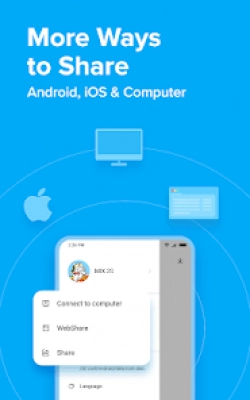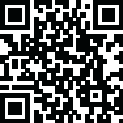
Latest Version
3.43.00
September 22, 2024
Xiaomi Inc.
Apps
Android
35 MB
40
Free
Report a Problem
More About ShareMe APK
If you're looking for a unique, ad-free option for a hassle-free offline file-sharing app, ShareMe APK is here for you. Users can share files with different brands like Xiaomi, Samsung, Oppo, OnePlus, Vivo, LG, Realme or different versions of Android. Although Xiaomi created this App, it works on any brand of phone. This App is more reliable because of its features than a regular file-sharing app.
What is ShareMe?
ShareMe is a safe and easy way to transfer your files wirelessly. With ShareMe, it's easy to transfer photos, music, videos, apps, and folders. It's simple—select the file you want to send, and the other device will receive the files within a moment. A high-quality file transfer facility is one of the biggest reasons for its popularity. You can also enjoy a file transfer speed of almost 50 Mbps with ShareMe.
Features of ShareMe APK
- Share files without Internet: Transfer files between devices without access to the Internet.
- Resume interrupted transfers: Don't worry if your transfer gets stopped or interrupted. You can easily resume it with a simple tap without starting over.
- Cross-platform data transfer: The 'Share to PC' and 'ShareMe Web' features allow users to transfer files between mobile devices and from mobile to PC, making it easy to share files across Android, iOS, Windows, and Mac.
- Well-designed UI: The simple UI design of the application makes file transfer easy. Files are categorized into Music, Apps, and Images. It makes it easier to find, manage, and share them.
- Adding personal info: There is also a personal info section to rename your device name and an option to set your Avatar.
- Multiple file selection: Don't need to select files one by one. You can select multiple files and folders at a time.
- Language compatibility: Most of the file-sharing apps don't support multiple languages. At the same time, you can use ShareMe in 70+ languages, including Bengali, Chinese, Japanese, Latin and many others.
- Download and Installation process of ShareMe APK
The download and installation of the App is really easy. Just follow the steps below:
- Download the APK file from our site.
- After downloading, open the downloaded file, click on install. Additionally, tap on 'unknown source' from the installer settings if needed.
- Then, install the downloaded APK file.
- Follow the instructions in the App interface.
- Enjoy the App.
You can also download Shareme for free from Google Play store.
My thoughts on ShareMe
I have used a lot of file-sharing apps my entire life. Starting from SHAREit to Google's Quick share. But none of this actually satisfies me entirely. For example, SHAREit has a lot of features, but its interface is full of irritating ads. On the other hand, Quick Share has better transfer speed but features are limited. After using all those apps, I can say that ShareMe is far better than any other file-sharing app. I would recommend that everyone try this App if you haven't installed it on your device.
Conclusion
In conclusion, ShareMe is a reliable and easy-to-use app to transfer files offline. However, it's mainly an Android app. But it's possible to share files between iOS, Windows, and Mac devices. The ad-free interface of the App makes file sharing like photos, videos, music, and apps simple. Its user-friendly UI, high transfer speeds and ability to resume interrupted transfers make it a popular choice for users. Whether sending files between phones or to your PC, ShareMe APK offers a smooth and convenient sharing experience.
Rate the App
User Reviews
Popular Apps