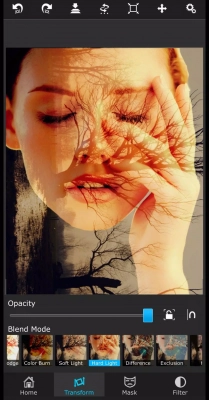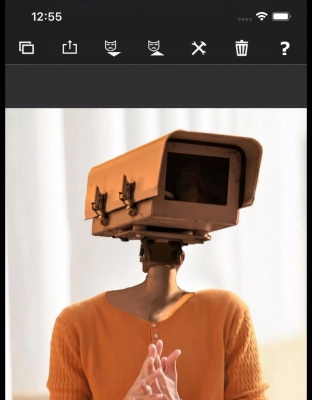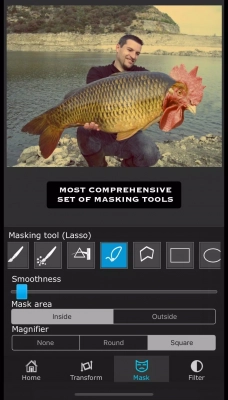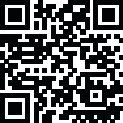
Latest Version
v6.1.5
May 14, 2023
Apps
Android
3.82 MB
99
Free
Report a Problem
More About Superimpose Apk
Compared to the other existing photo editing apps, Superimpose APK has created its difference in many aspects. On the Google Play Store, the app is being sold with the 0.99$ price tag. It holds a comparatively low download count and average rating as well. But this app is extremely popular for its musking feature!
Today I will show you the process of how you can download and use this app for free. And at the same time, you will be allowed to enjoy all the premium features as well. I will explain its key features also that can make you tell, “this particular app is so underrated!”
Why Do People Still Want Superimpose Free APK?
As I said before, this app couldn’t create that hype among photo editing enthusiasts. Instead, most of these people take the list of the best photo editing apps and pick their desired one considering their need and choice.
But superimpose holds some interesting features, that helped itself to save its sinking boat in a robust way! Let me tell regarding what it can offer you.
- Unique Image Merging: You can merge multiple photos without losing photo quality. And the image size will not be extremely high after merging
- Musking Feature: This is the key feature of this Superimpose APK. If you want to put any particular object from a photo to another photo, this feature can help you out seamlessly.
- Background And Foreground Images: Sometimes we need to work with multiple photos to get one output. In that case, this feature is handy. Considering your need, you can any images as background or foreground to get the ultimate quality photos.
- Color Correction: You can customize color contrast, saturation level, exposure, etc to attain the accurate color for your photo. In this case, the advanced AI can act as your great helping hand.
- Rotate, Flip, Resize, Scale! : Yes, these are some common terms in photo editing. You can rotate your photo, flip it to get a mirror image, resize your photo, and scale it considering your need
- 18 Blending Modes: This color blending feature is also handy for making your photo different from others. You can choose your desired blending mode from the collection.
- Extremely Light Weight: The app is only 3.82MB in size! So you can use it on your low-spec smartphones as well.
How to Download This App for Free?
If you want to directly install it from the Google Play Store, you have to spend around 1$. The amount is little, but there are some people who don’t own a master card to complete the purchasing process.
So, it’s easier to download the same app for free, if you consider downloading it from our provided link. The superimpose APK download link I have given in this discussion. Your job is to click on the green-colored download button. It will start the downloading process.
A Couple of Disclaimers!
I don’t know if you are excited to try this app or not. But if the discussion makes you interested, please keep the following disclaimers in your mind before making your installing decision.
- Disclaimer 1: Don’t use it as your primary photo editing tool. Consider it as your secondary tool for using the unique features.
- Disclaimer 2: Install the app on your phone/internal storage. Avoiding the external one is good practice in this regard.
Final Thought
Let me express my thought on this. Superimpose APK is undoubtedly a decent quality photo editing apps if you consider its unique features. Especially, the musking feature is unique and handy. But considering your task type and taste, you may choose other photo editing apps.
So, choose your desired apps wisely that may contain worthy features to help you out while editing photos.
Rate the App
User Reviews
Popular Apps