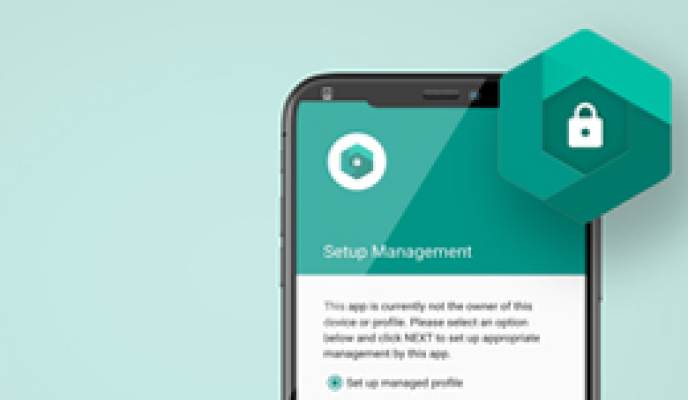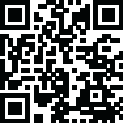
Latest Version
v8.0.1
August 09, 2023
Apps
Android
5.1 MB
54,684
Free
Report a Problem
Old Versions of Test Dpc Apk
Test Dpc Apk 4.0.5
May 14, 2023 3.13 MBMore About Test Dpc Apk
I know how it feels when you have used the Factory Reset option of your phone and forgot your Gmail credential at the same time. Test DPC 4.0.5 APK was developed to help you out when you face such a situation.
Including the Pixel Phones, all the smartphones that are powered by Google’s Android Operating System will compel you to face such circumstances if you forget your Gmail credential. And getting rid of this situation is not that easy.
I know there exist many popular methods. But today, I am going to share one of the easiest ways to unlock Google FRP.
Why Test DPC 4.0.5 APK?
If you pay attention to the extensive features of the Test DPC 4.0.5 APK, you will find the convenience of this app. Let me show you some of these-
- The simplest device policy controller
- Capable of sending appropriate behavioral data to the developers
- It allows the user to make work profile
- It can allow you to enable necessary restrictions, set work apps, security policy management, and much more
- Account management functionality
- App management functionality
- App hiding and unhiding feature
- Lists of suspended and unsuspended apps are available
- App restriction management
- Capable of allowing the user to manage CA certificates
- EAP-TLS WiFi configuration
- In-built lock screen feature
- Task Lock functionality
- Monitor managed work profile-specific policies
- App permission management
- Set long/short support messages
- Device owner management
The app is being updated regularly. So some other features might be available in the latest version. For example, you can search for the link of the Test DPC 4.0.6 APK download as well. In addition, you can enjoy some other features that can improve your user experience a little bit.
How to Make Test DPC APK Download Process Done?
There exist two processes to download this app and install it on your phone.
- Go to the Google Play Store and install it directly from there
- When this discussion ends, you will notice the direct download link. Use the link to have it on your phone.
But one important note! As you have factory reset your phone and stuck for forgetting your Gmail credential, so going for the first method is not possible in your case.
So, you have the only way to go for the second option. Don’t be hesitated! I’m here to guide you to the next.
How to Bypass FRP With This App?
First and foremost, you have to make sure three things before starting the bypassing process.
- The battery charge of your phone should be above 50%
- You should have an active WiFi network
- Your phone should be OTG supported
When all of these things are confirmed, we can start the FRP bypassing process with this app.
Preparing Your USB Drive
- Download the test DPC 4.0.5
- To download it, you will find two direct links. One is provided a little earlier. And the other is given in the last part of this discussion.
- Put the app in your portable hard drive. I will recommend using Pendrive in this case.
Reaching to The Google Chrome
- Boot up your phone After booting up; you will see the following interface.
- Finish the basic settings through the sequential way
- Connect your phone with your WiFi connection
- When you are asked for your Gmail credential, write anything (whatever you want) on the email box (Don’t press the login button)
- Press and hold on to the text that you have written a little earlier
- A pop-up will appear, you will find a 3 dot icon over there
- Press on the 3 dot icon and then press on ASSIST button
- Wait for a while. Google Chrome will be opened on your device
Downloading and Installing File Manager
- After opening, press on the No Thanks button located at the bottom-left corner.
- Connect your USB drive with your phone
- Now copy the link address https://androidblue.com/es-file-explorer-apk/ and paste it in the URL box of Google Chrome. Now visit the link. A new page will be opened from where you will have to download ES File Explorer.
- After finishing the download, install the app by following the traditional process.
Installing Test DPC and Bypassing FRP
- Open the file explorer and open your USB drive.
- Visit the exact directory where you put the Test DPC 4.0.5 APK file
- Tap on the file and install it on your phone
- Open the app; you will see the following interface on your phone.
- Select the option Set up managed profile and press on Setup
- The following interface will appear on your phone. Press on Setup as marked in the image below
- The following pop-up will appear. Press OK
- Wait for a while until the setup process is completed
- When it’s complete, reboot your phone
- Congrats! You have successfully bypassed the FRP lock
NB: It’s a good practice to master reset your phone once again after finishing the whole FRP bypassing process. So my suggestion will be to do it for once to permanently clean all the cache files from your device.
Some Precautions Regarding FRP Bypassing
Though the process I have described is one of the safest FRP bypass methods, the truth is, no method is entirely free from vulnerability. That means, whatever method you want to apply, some precautions should be kept in your mind before implementing that.
Let me help you by mentioning some precautions in this case.
- Warning 1: Don’t try to apply this method if your phone is rooted. It may lead your phone to turn into Brick Mode.
- Warning 2: Use the authentic Test DPC application. Otherwise, it may harm your device’s security.
- Warning 3: Don’t try to manipulate the sensitive part of your phone OS by connecting it with your PC or following some other technique.
- Warning 4: Don’t start the bypassing process while charging your phone
Ending Lines
Test DPC 4.0.5 APK is not the only version of this app. You can search for the Test DPC 7.0 APK download link to do the same job. Both works in the same way; now the choice is yours. I know there exist some other methods that work fine. Slowly but surely, I will cover all of these working methods. Just keep engaged with Android Blue to know about the updated articles.
Rate the App
User Reviews
Popular Apps