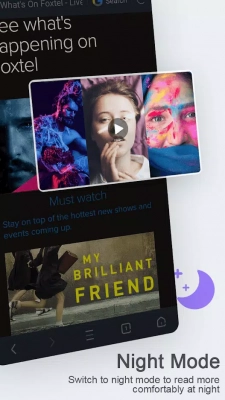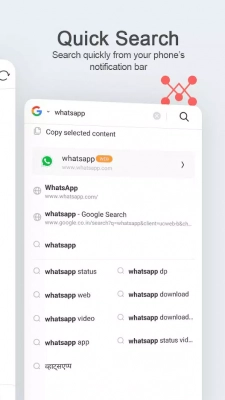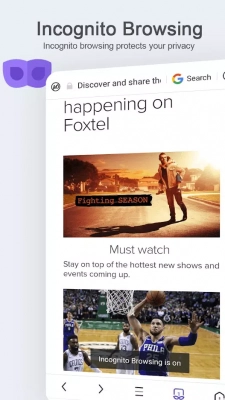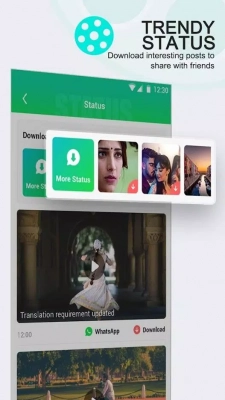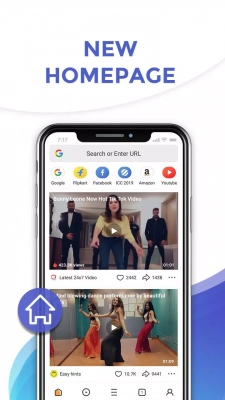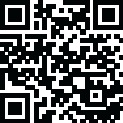
Latest Version
v12.12.10.1227
June 15, 2023
UCWeb Singapore Pte. Ltd.
Apps
Android
51.7 MB
207
Free
Report a Problem
More About UC Mini Apk
UC Mini APK is basically the lite version of the official UC browser. It is one of the most popular web browsers for Android smartphones.
The developers behind the UC browser made this lite version for those users who use low-end android devices. It can provide you a seamless web browsing experience. But the surprising fact is, you don’t have to sacrifice anything significant that you can enjoy in the main version.
I want to show you some other reasons regarding why should you use this web browser, especially when you are using a low-spec device.
Why Should You Try UC Mini APK?
Even if you download UC mini old version, you can enjoy almost all the exciting features. Let me show you some major facts regarding this browser that have made this app gain immense popularity. Have a look!
- Video Downloader: Almost all types of videos you can download with this app. When you play a particular video, UC Mini will show you a download icon. Tapping on that icon you cant start the video downloading process.
- Fast Download Mode: When your internet speed is slow, this feature will help you to boost the downloading speed at least by 40%!
- Ad Blocker: Advertisements are always disturbing things. But this adblocker feature can help! When you activate this feature, it will block almost all the unwanted pop-up advertisements instantly. It significantly improves the browsing experience.
- Incognito Window: Deleting browser history is a little bit annoying. The incognito window feature is always handy in such cases! This feature will create a separate window for you that won’t store your browsing history.
- Blazing Fast Browsing: You will feel the swiftness while browsing! This browser uses a very low amount of cache memory. It improves the browsing experience significantly.
- Face Change Video: You can take selfie videos and put your favorite celebrity’s face on your face. I suggest you try this feature. It’s fun!
How to Download This Browser?
Well! You have two available processes to have this browser on your phone. Let me mention both of these. Considering your convenience, choose your favorite one.
- Method 1: Go to the Google Play Store and search for the app. Then click on the first result and install the app directly.
- Method 2: I have attached the UC Mini APK Download link to this discussion. You can use the direct link to download it on your phone. And by following the traditional process, you can install the app easily as well.
The Bottom Line
So in the last part of this short discussion what we can say, UC Mini APK is the compressed version of the official one. Though this browser is small-sized compared to its official version, still, it holds almost the same potentiality that you can enjoy in the main version.
Especially, when you are using a smartphone that holds a low amount of ram and a low-powered processor, this brown can be the perfect match in such cases.
Rate the App
User Reviews
Popular Apps