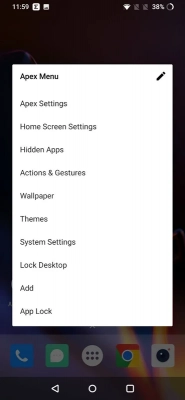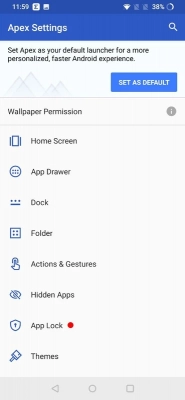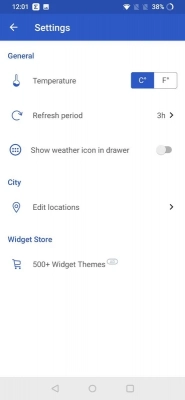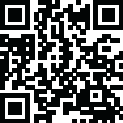
Latest Version
4.9.20
May 14, 2023
Apps
Android
22.4 MB
170
Free
Report a Problem
More About Apex Launcher APK
As far as my knowledge goes, apex launcher APK is one of the best launcher applications for the android platform. The premium version of this app has been downloaded more than 100K times on the Google Play Store. Around 22K people reviewed this app, and the average rating became 4.5.
On the other hand, the free version of this app was downloaded more than 10M times. Counting the ratings of more than 331K people, this app could achieve 4.3 out of 5.
Considering all the numbers for both versions, it clearly indicates that this launcher application holds some potential to offer you something special!
Why Apex Launcher APK?
There are many launchers available on the internet. Then why should you download the apex launcher APK? There should have some strong reasons to download and install a particular application on your phone.
Well! Let me mention some unique features that can make you excited to have this app on your phone.
Since this app came with two different versions (free and premium), so I want to represent the features separately for both versions.
Free Version Features
- App Locking Feature: To protect your privacy, you can lock any app with this launcher app. If you wish to hide any particular app instead of locking, the app will allow you to do so as well.
- Massive Customization: Apex launcher APK comes with an enriched library of icon packs and themes so that you can personalize your phone interface considering your taste.
- 3D Transition Effects: This feature will surely lift your user experience one step ahead. Without sacrificing your phone performance, you can enjoy the beauty of 3D effects.
- Super Fast: All the transition effects and the other features are super responsive and swift.
- Multiple Gestures: You will be allowed to set three kinds of gestures (double tap, pinch, swipe up/down) to enable various tasks considering your wish.
- Responsiveness: Apex launcher was developed for both Android smartphones, phablet, and tablets. After installing, it will detect your device type and set the appropriate interface for you.
- Backup / Restore: You can backup your launcher setting and restore it anytime. This feature is handy when you choose to change your device and fetch the previous settings from the apex launcher and set it to your new device.
Pro Version Features
- Advanced app drawer customization
- Advanced notification bar for counting your unchecked notifications
- Added more attractive transitions effects
- Additional theme options for advanced customization
- Folder merging option
- It can allow you to add widgets to your dock
- Icon gesture feature to enhance your user experience
- And many more!
If you need more features, then you can try some other great launchers for your phone. Here is a separate article on the best android launchers. You can check that out also.
Apex Launcher PRO APK Download Procedure
As I mentioned before, there are two separate versions of the apex launcher APK. If you decide you enjoy the premium features, then there are two options open for you.
- Directly install it from the Google Play Store (Payment Required)
- Download the pro version from any third-party website (Free Method)
Let me show you both of these procedures in detail.
The Google Play Process (Payment Needed)
Undoubtedly installing any app from the Google Play Store is entirely safe. But in terms of installing this particular app, you have to follow the following simple steps.
- At first, install the free version APK from the Google Play Store
- Open the app. The following screen will appear. Skip the window by clicking on the marked area in the image below
- Then you will be shown the following image where you will be asked for payment if you decide to enjoy all the premium features. If you want to have the app for a lifetime, my suggestion will be to select the last option as its a cost-effective package
- After that, you will see the following screen where an option will be provided to make the payment.
- Provide your credit or debit card number, and all other necessary details
- Purchase it and enjoy the premium features for the lifetime
The Third-Party Method (Free Process!)
I know you don’t want to pay a single penny to enjoy all the premium features of this app. Nothing to be worried about, there is always another way.
If you are not too concern about the top-notch security Google provides, you can download it from any third-party website. You have to follow the following steps in this case,
- Visit Google
- Search with the keyword apex launcher mod APK
- You will get some download links from the search result
- Download it by following the traditional process
Important Note: Downloading the mod version app from any untrusted third-party website will not provide any security service to you. Some black hat developers sometimes include some harmful coding scripts in their moded app that can vulnerate your device’s security. On the other hand, in most cases, they will provide you apex launcher old version link.
So try to download it from any trusted site.
For your convenience, I have attached the safe and secured mod version of this app at the end of this discussion. You can check that out as well.
How to Install?
If you follow the second method and used the apex launcher APK download link to have this app on your phone, then you may face difficulties while installing the app on your device. Let me show you the appropriate procedure to install.
- Go to the directory where you have downloaded the app
- Tap on the APK file to install it
- If you are asked to give permission for installing the app from unknown sources, then enable it from your phone settings.
- If you don’t find the option from phone settings, follow the sequence settings > Security > Unknown Sources > make it enabled
- Now try to install the app again.
- If you still some messages such as app not installed or app blocked, return to your phone home page
- Open the Google Play Store, and disable play protect from store settings
- Return to the APK file directory and try to install it again
- Congrats, apex launcher pro APK is now on your android device!
How to Install Apex Launcher on PC?
The actual fact is, there is no link available on the internet for apex launcher free download for pc. You have to use any decent quality android emulator. The overall process has been represented below.
- Download any decent quality android emulator on your PC
- If you want a rooted environment of Android OS, then download Bluestack rooted version
- Install the Bluestack on your pc
- Complete all the necessary settings after installing
- Drag the APK file and drop it to the Bluestack home screen
- Boom! Your apex launcher has successfully been installed
Concluding Words
There is no doubt that the Apex Launcher APK is one of the most popular and featureful launchers ever created for the android platform. But a final suggestion should be mentioned here for you. Don’t try to apply any launcher on your rooted device. According to many users’ claims, applying some launchers on your android device may lead your device to turn into brick mode.
So, before installing that, keep that in your mind. And keep engaged with Android Blue!
Rate the App
User Reviews
Popular Apps