YouTube Thumbnail Maker App
10 min read If you want to get details of the best YouTube thumbnail maker apps for android users, then you have landed in the right place. In this article, you will explore details of the best thumbnail make... June 21, 2023 14:39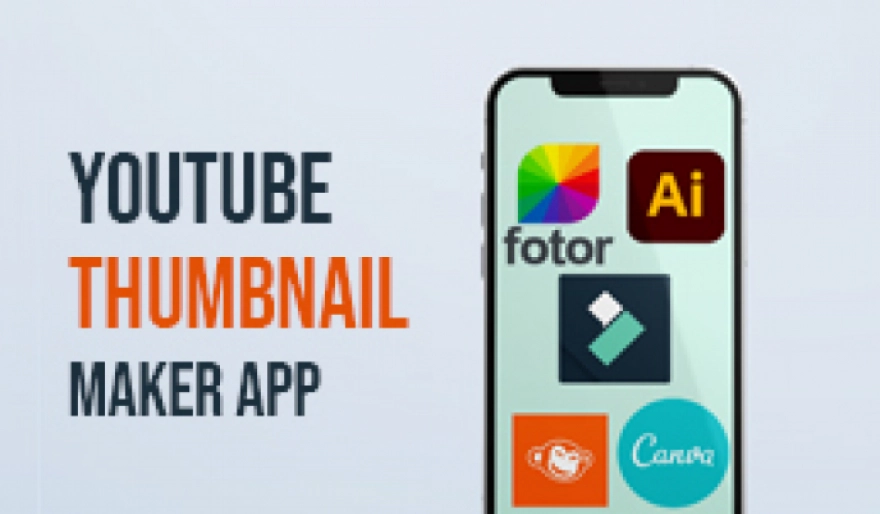
If you want to get details of the best YouTube thumbnail maker apps for android users, then you have landed in the right place.
In this article, you will explore details of the best thumbnail maker apps available on the play store. You must know that thumbnails are very important for your YouTube videos, especially if you want to get more views and earn money.
If your thumbnails are not attractive and appealing, then there is no way that the target audience will watch your content. To drag the potential traffic to your video, you have to, first of all, make sure that you have the right thumbnail to win their interest and attention.
The below-mentioned thumbnail maker apps will help you create the most attractive and hot-looking thumbnails, and that too for free!
Top Best Free Thumbnail Maker apps for everyone!
Here are the best apps that you can get from the Playstore for free.
1. Thumbnail Maker - Create Banners & Channel Art
The thumbnail maker app by Content Arcade is one of the perfect choices. You must know that you can easily create attractive thumbnails for YouTube and other video surfing platforms with this free YouTube thumbnail creator. The video thumbnail maker offers tons of unique and differently designed templates. You can pick the one that suits your niche the most. The application would also offer you to create thumbnails from scratch. There are plenty of designing and editing options that you would find on this application, plus there are tons of features of this app that would also help you create:
- Covers for Facebook
- Posts for Instagram
- Covers and status for YouTube
- Cover for Twitter and LinkedIn
- YouTube Banners
- YouTube Thumbnail
- All other types of channel art
2. Canva - Thumbnail Creator
Canva can also help you create the best thumbnails. You must know that Canva is not a thumbnail maker. Rather it is a tool cum application that can assist you in all sorts of graphic designing. So you can also make thumbnails with Canva. You must know that this application is used by amateur people and professionals from all across the globe. You have to make your account and sign up with it if you want to enjoy the free services of Canva. Some of the extraordinary features of Canva include:
- This application offers a customized thumbnail design.
- You can change images, colours, and also font styles in the thumbnail.
- The app offers both free and paid versions.
- It offers the most secure environment for digital design.
Read more about youtube video editing tips for android phones.
3. Wondershare Pix Studio
This is another all-in-one online application that can help you in graphic designing. We want your guts to know that Wondershare is a very powerful utility that allows you to design thumbnails, logos, cover images, posters, cards, and many other things that you can only imagine. The most favourite feature of the pix studio is drag and drop. You can use this feature and drop different elements and images in the blank Canva to design your very own thumbnail. This application is free to use and is considered to be best for android users. You can create an amazing thumbnail in less than five minutes with this application. You would not only get options to design a thumbnail from scratch. Rather you would also find pre-designed templates from which you can select your favourite designs immediately.
4. PicMonkey
This is another application that can help you create the best thumbnails for your YouTube channels and videos. One should know that this exclusive thumbnail maker is known to be the best because of the special effects that it offers. You cannot only create thumbnails for YouTube with this app cum tool, but you can also create collages, images, and also create invitation cards with this app. In the past, this application was free, but now you have to pay around four dollars to utilize it. You have the option to design a thumbnail from scratch and also by using already listed templates on the app. PicMonkey can be used online as well as on iOS, Android devices!
5. Fotor
This thumbnail maker can get you the best thumbnails without making any effort. There are many advanced features of this online thumbnail maker, making its working simpler and more effective than other tools in this league. You should know that Fotor is best for both professionals and beginners. Even a person who is just starting his/her YouTube channel and has no idea of creating a thumbnail can make an attractive one like a pro. Fotor can be used online from its website source. You can also install the application version on your Android and iOS devices!
6. Adobe illustrator - Thumbnail Maker
Adobe is an application that can help you with designing, including making thumbnails, logos, cards, and even images. If you have some professional knowledge about graphic designing, we would suggest you go with Adobe illustrator. It can help you create the perfect thumbnails for your YouTube videos and other platforms.
- Adobe is known to be the best for professional designers.
- It is easy to use.
- There are hundreds of design elements on adobe that you would not find in any other tool/app in this league.
Conclusion
Thumbnails can have a very good impression and can get you tons of traffic if you design them properly. You must have a constant thumbnail theme on your YouTube channel and videos, and YouTube thumbnail maker apps can easily do this. The above-listed app is some of the best applications for android users. Using these apps, you can easily create attractive thumbnail designs without taking help from a professional designer. Professional thumbnail designing will cost you somewhere near $500 and $3000 which is not an affordable price bracket for most of us!
We urge you to use online utilities and apps for thumbnail making because they can help you get your desired designs for free. You can not only get thumbnails, but you can also learn how to design them by yourself!
User Comments (0)
Popular Apps









