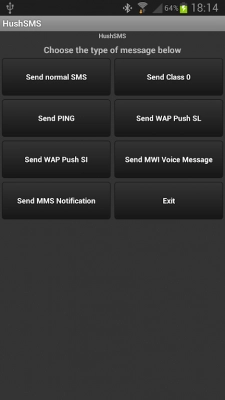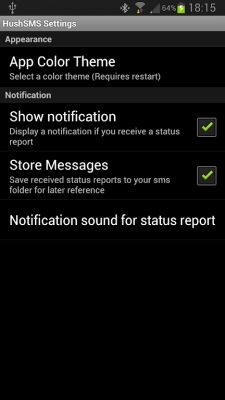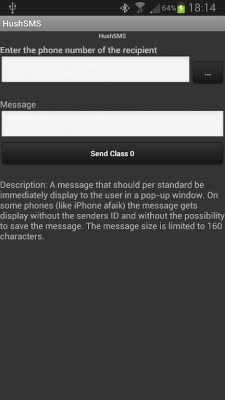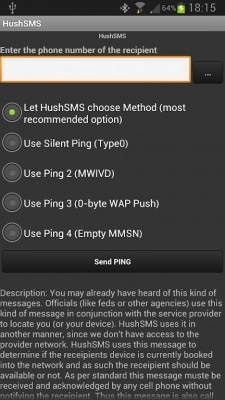Latest Version
v2.7.8
November 12, 2024
Uploader
Apps
Android
500 KB
79
Free
Report a Problem
Old Versions of HushSMS APK
HushSMS APK 2021
May 14, 2023 290kbMore About HushSMS APK
You probably had faced some situations in your life, where you wanted to send one particular message to a larger number of people. HushSMS APK can help you out in such situations.
You may probably mention that “Our phone already supports sending a message to multiple people at the same time. Then why should we consider using this one?”. Well, the answer is, there are some issues sending messages using this method. These are-
- In most cases, smartphones don’t support sending SMS to more than 50 people
- The method is not cost-effective at all!
What if the HushSMS can solve both issues? Let me explain!
What is HushSMS App?
In simple words, HushSMS is an app where you will find a dedicated field to write any message in 160 characters and send it to a large number of people at the same time. And the fun part is, when your message will be sent, none will know your name, as your name will not be displayed. And to trace will be left as well on the receiver end.
Another mentionable thing is, it is not only the app for getting the free SMS sending service. But you can also use it for bypassing your FRP lock. That’s why many people search for the link of easy FRP bypass HushSMS APK download link. But I’m not going to explain how to bypass FRP in your phone with HushSMS. If you fall in such convenience, you can check out the articles on Test DPC, TechnoCare APK, and FRP Bypass APK.
Features of This APP
Here are some extensive features that are useful in daily usage. Especially, when you will compare this app with another legendary app named Online SMS Bomber, then you will easily find the uniqueness of this app. Let me mention some of these features.
- Send messages to more than 200 people
- No hidden charges
- SMS delivery report
- No annoying advertisements
- FRP bypassing technology
- User-friendly interface
- Extremely light-weight (Only 290 KB)
- Can be used on PC and MAC!
- Taskbar action plugin
- Flash SMS feature
- Silent SMS
- Notification for sending MMS
- WAP Push SI and WAP Push SL
Some Downsides
Though this is a decent-performing app, it holds some flaws as well. Let me mention some of these.
- For sending normal messages, it allows only 160 characters to write
- In the case of sending MMS, it supports only 40 characters to write
- This app doesn’t work on old smartphones properly
How To Download?
The first thing is, this app is not available on the Google Play Store. So don’t waste your valuable time searching for this app over there. In this case, you have two options to download this app.
- You can search on Google and searching for this app
- The HushSMS APK download 2021 version link has been provided below. You can use it to download it directly
How to I install?
As you haven’t downloaded the file from the Google Play Store, you will face some minor difficulties while installing it. For your convenience, I have represented the sequential procedure that will keep you on the right track while installing it.
- First and foremost, download the APK file
- Put the file in the folder from where you can find the app easily
- Go to your phone settings
- Find the option named installing files from unknown sources and enable it
- If you can’t find the option, follow the following sequence- settings > Security > Unknown Sources > make it enabled
- Return to the home page and clear all the recent apps
- Open the Google Play Store
- Visit the Google Play Settings
- Tap on the Play Protect option and Disable it
- Return to the phone home page again
- Turn off the internet connection
- Clear all the recent apps
- Now go to the directory where you have put the Hush APK download file
- Tap on the file and install it by following the traditional process
- Congrats! You have successfully installed the app on your smartphone
Precautions Regarding the APP
Before installing the app, some precautions should be considered before installing the app on your phone. Because this app is not officially released on the Google Play Store. So, some solid points should be considered in such cases.
- Turn off the internet connection: While you are installing the app, please keep your internet connection off.
- Uninstall anti-virus apps: While you are using the service of HushSMS, make sure all the anti-virus apps are either uninstalled or disabled.
- Be a decent user: Please don’t install the app with any kind of bad intention. Don’t use the app for harassing your friends or some others else.
- Apply Framework: In some cases, the situation occurs, you have installed the app properly. But when you decide to open the app, it shows an error message. In that case, check the appropriate framework is installed on your phone or not. In that case, you can choose Xposed Installer Framework APK to install.
Conclusion
Yes, there are many apps like HushSMS APK. But you can put this particular app on the list as well. The features that the app is offering are worthy enough to take place in the list. So, you are allowed to install the app without any hesitation and enjoy the fun with your friends and family!
Rate the App
User Reviews
Popular Apps